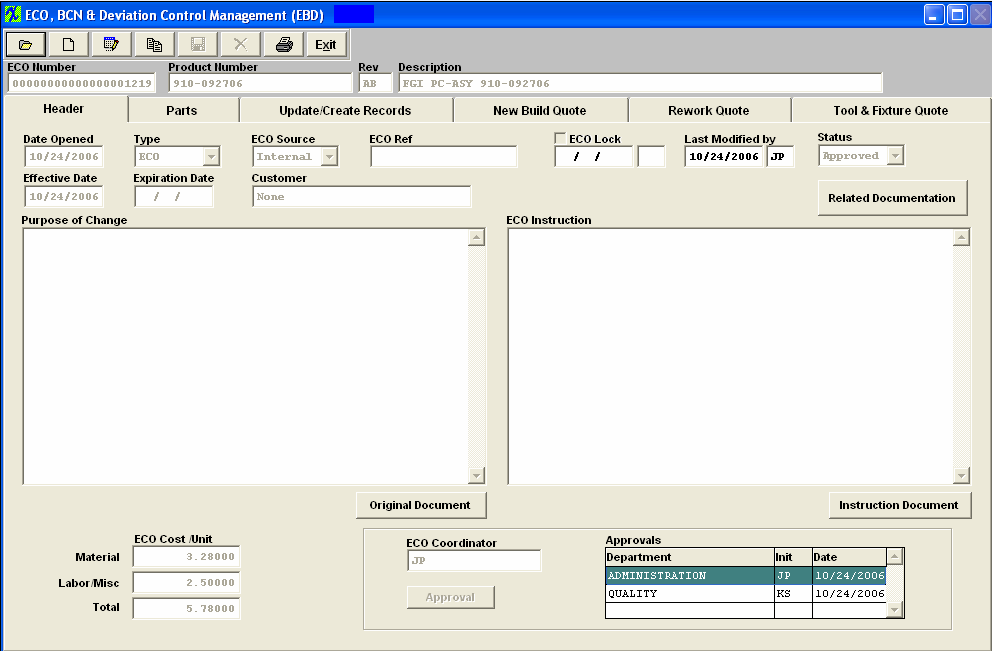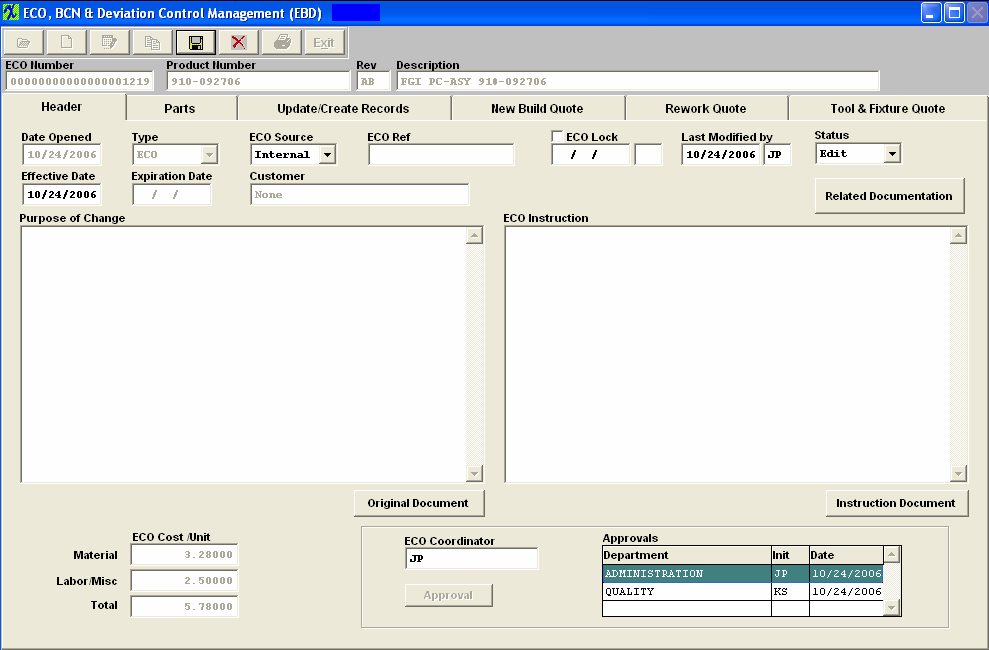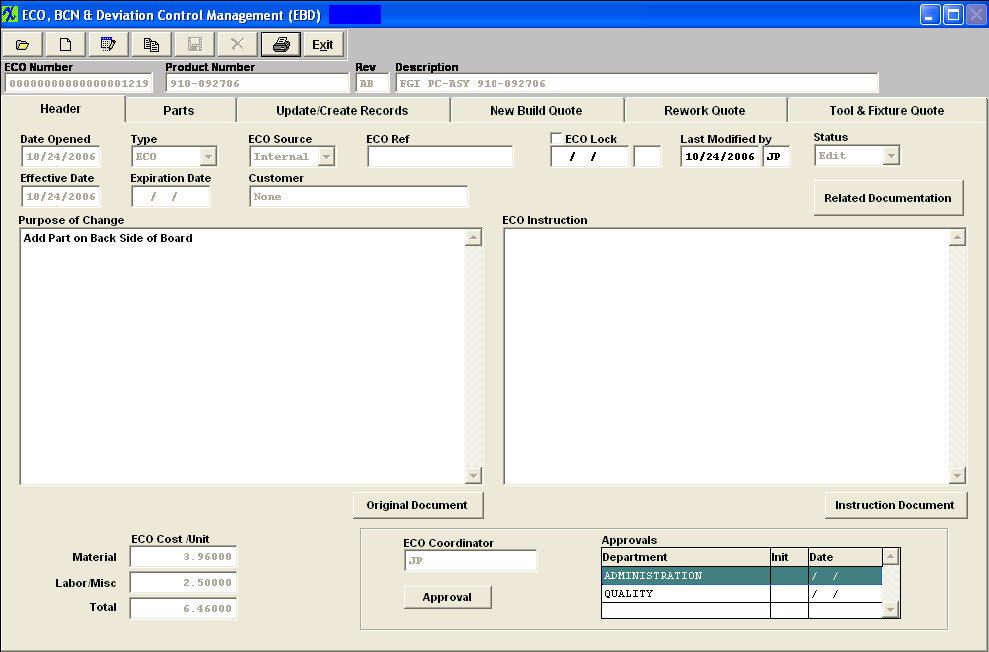| Edit an ECO, BCN or Deviation |
Find an existing ECO, BCN or Deviation. The information will populate the screen.
Depress the Edit record action button. Status will change to Edit.
Once the necessary changes have been completed depress the Save record action button to Save changes, or depress the Abandon changes action button to abandon changes. If the Save record action button is depressed, changes will be saved. The following screen will appear. NOTE: The Approvals will be removed and the ECO changes will need to be re-approved.
The changes will need to be Approved, before the ECO status will change back to Approved. |