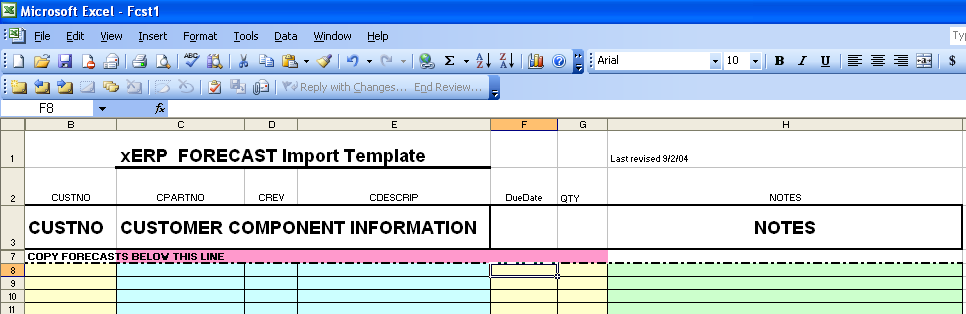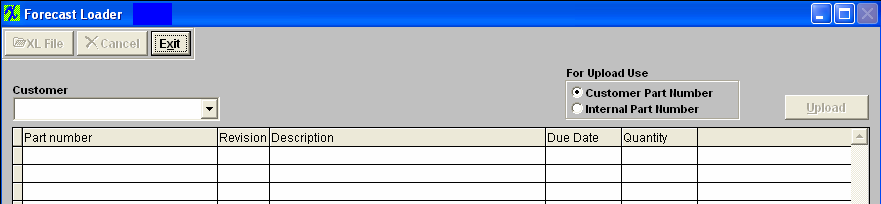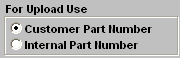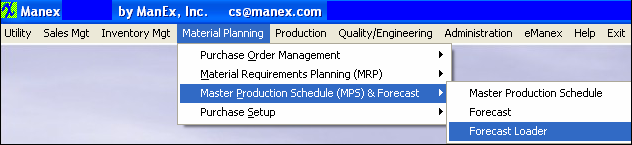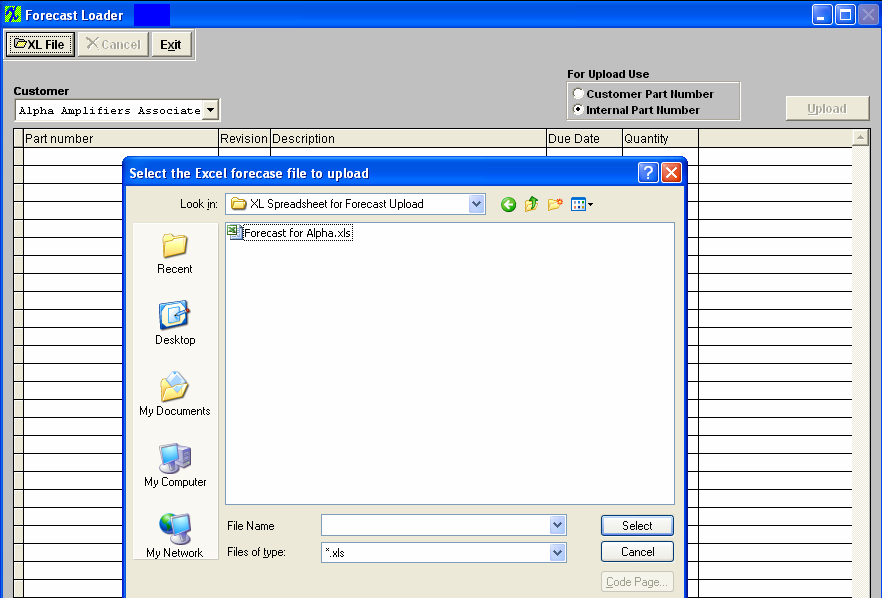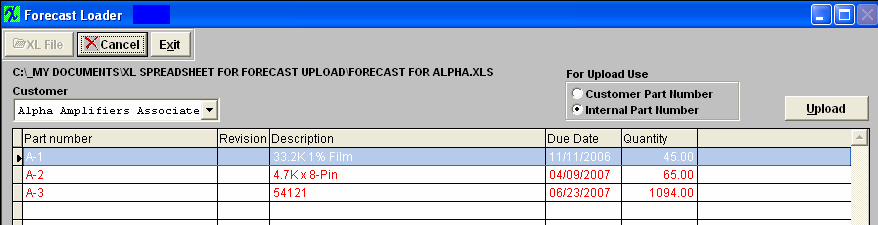| 1. Forecast Loader |
| 1.1. Prerequisites for Forecast Loader |
ManEx’s standard module configuration allows most users to accomplish their daily tasks. For those users wanting to get more from ManEx by leveraging the total solutions, this is one of the optional modules available for purchase. The Forecast Loader is used to add new forecasts to the system from an Excel template. To place an order or to learn more about this specific module or any of the other optional modules please contact us at http://manex.com"contactus.aspx After activation, "Master Production Schedule" access for each user must be setup in the ManEx System Security module. Users with “Supervisor Rights” will automatically have access.
Forecast Loader Template Complete
|
| 1.2. Introduction for Forecast Loader |
The Forecast Loader is used to add new forecasts to the system from an Excel template.
|
| 1.3. Fields and Definitions - Forecast Loader | ||||||||||||||||
|
| 1.4. How To ..... for Forecast Loader |
| 1.4.1. Load Forecast | ||
The following screen will appear:
Select a customer from the pulldown, then click on the XL File Button to locate the file to be loaded.
Double click on the file you choose to import and the information will be imported into the Forecast Loader screen as shown below. You can change the Part numbers to internal part numbers or leave them as the Customer Part numbers for the Upload.
Depress the Upload button and a forecasst will be created. Then depress the exit or Cancel button to exit this screen.
|