| Enter Manex.exe Accounting/Accounts Receivable/A/R Credit Memo |
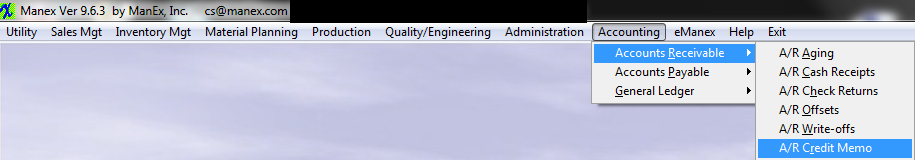 |
The following screen will appear:
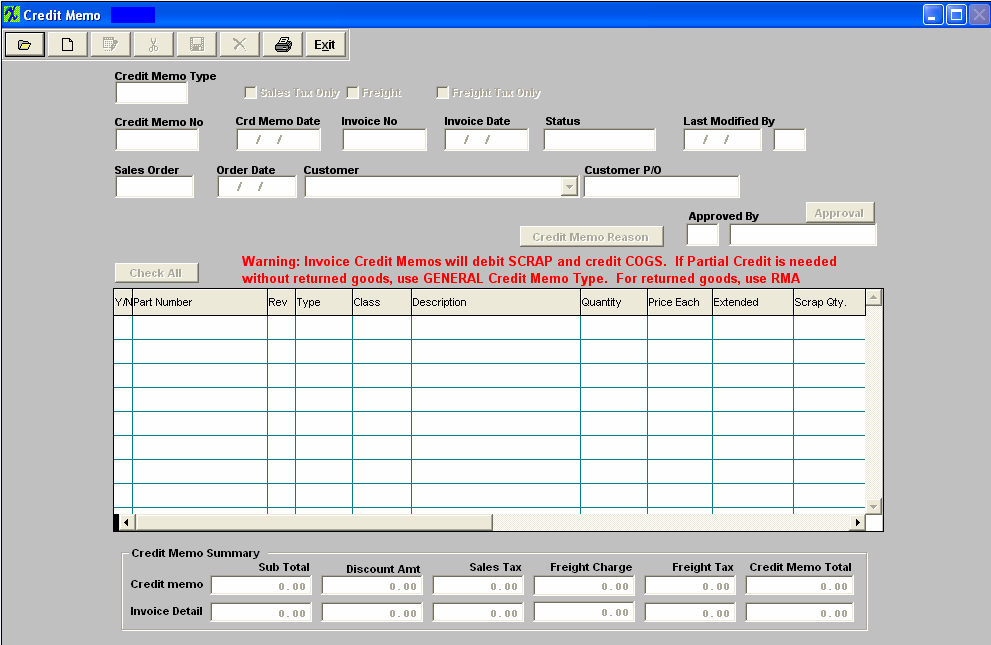
|
Depress the Find record action icon to find an existing Credit Memo or an RMA Credit Memo. The following screen appears:
Depress the radial for the Type of Credit Memo you want to find: All Credit Memos, Open CM's (Not Approved) Only, Approved Only, or Cancelled Only.
Then Depress the radial to Find by: CM Number, Customer Name, Invoice/Reference, or RMA Number.
Once you have made the selections depress the Find button:
|
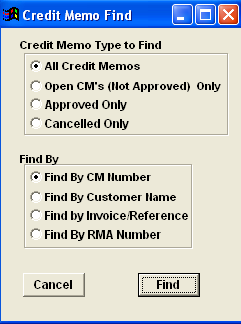 |
| A list of Credit Memos related to the find selection will appear.
Select the Credit Memo you’d like to appear on the screen, by typing the Credit Memo number into the red box or highlighting and double clicking.
|
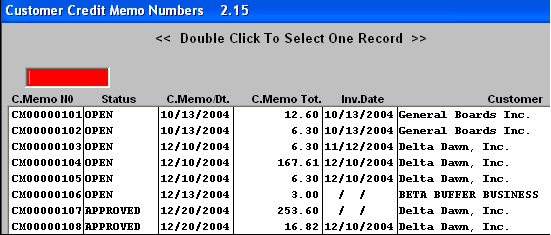 |
Once an existing Credit Memo has been selected, the detail screen for that CM will be displayed:
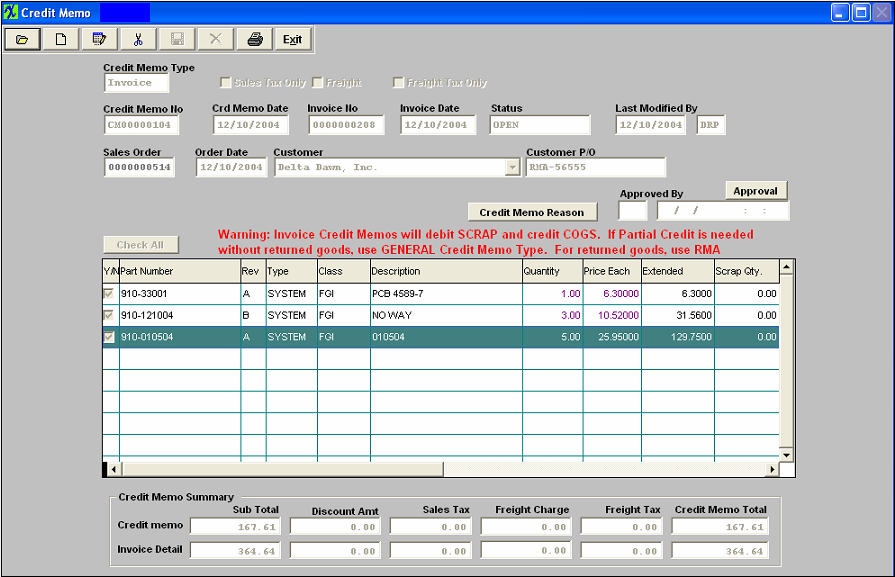
|