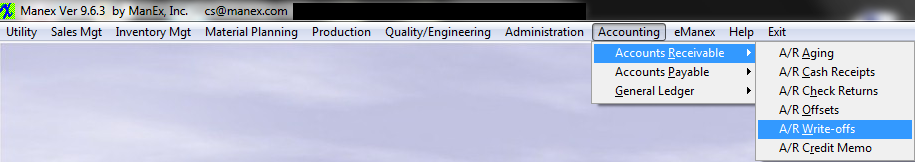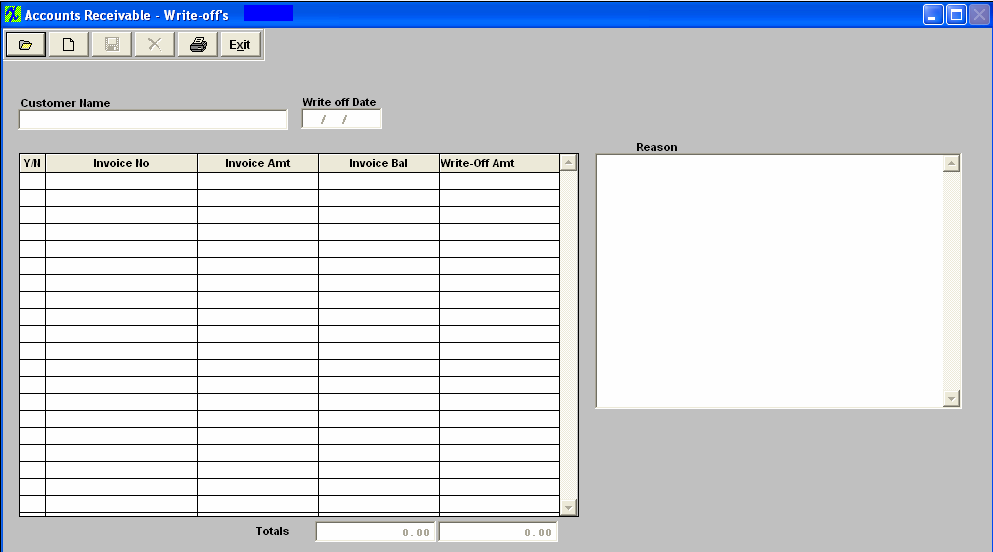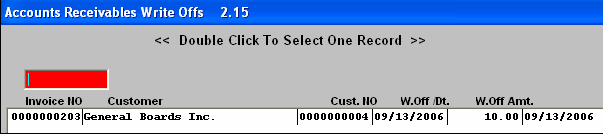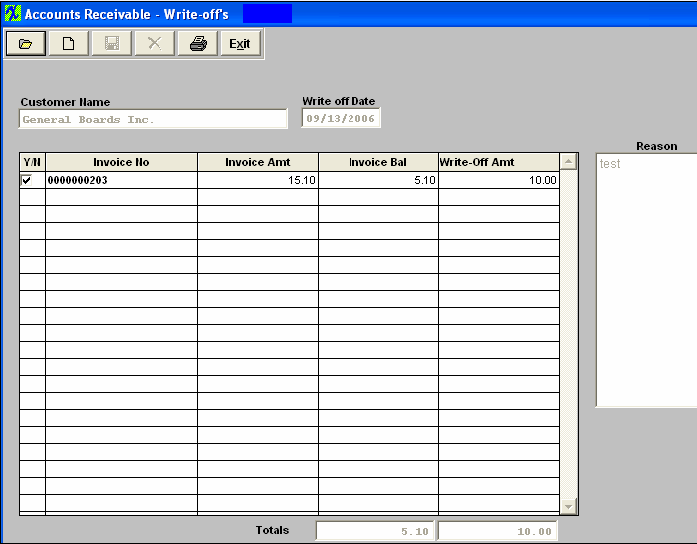| Find an A/R Write-Off | ||
|
The following screen will appear:
Depress the Find record action icon will begin a process allowing the user to review prior Write-Offs made through the accounts receivable Write-Offs section. A list of previous Write-Offs will display:
To select a previous Write-Off, type the invoice No. into the red box or highlight your selection and double click. Once an existing Write-Off has been selected, the detail screen for that Write-Off will be displayed similar to that shown, below.
|