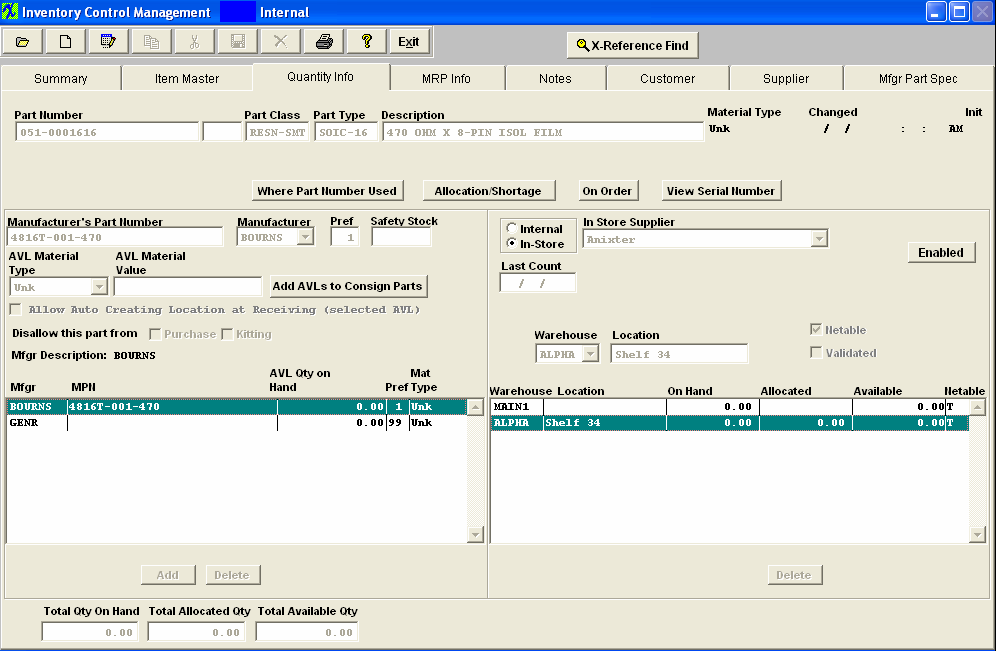| Set-Up for an In-Store PO |
Set-Up for In-Store PO's Create an Inventory Receipt in the system for the In-Store location using the Inventory Handling module. Since the Receipt was made to a In-Store location there will be no Accounting transaction created at this time.
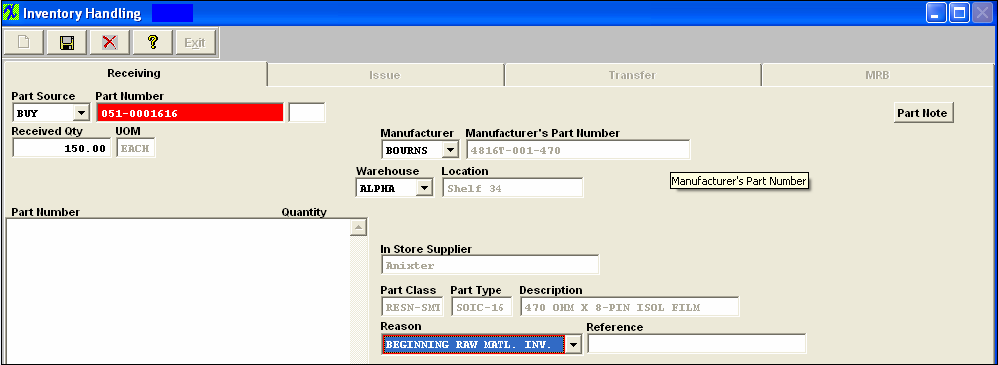 Set-up the Supplier Contract Information. 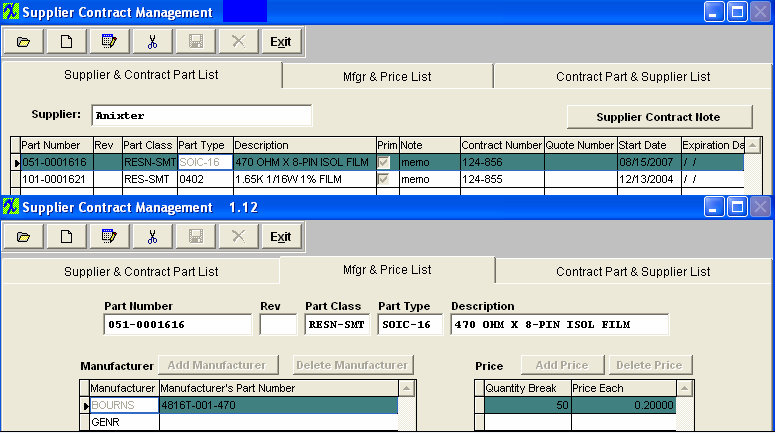 Pull the parts to a Work Order Kit.
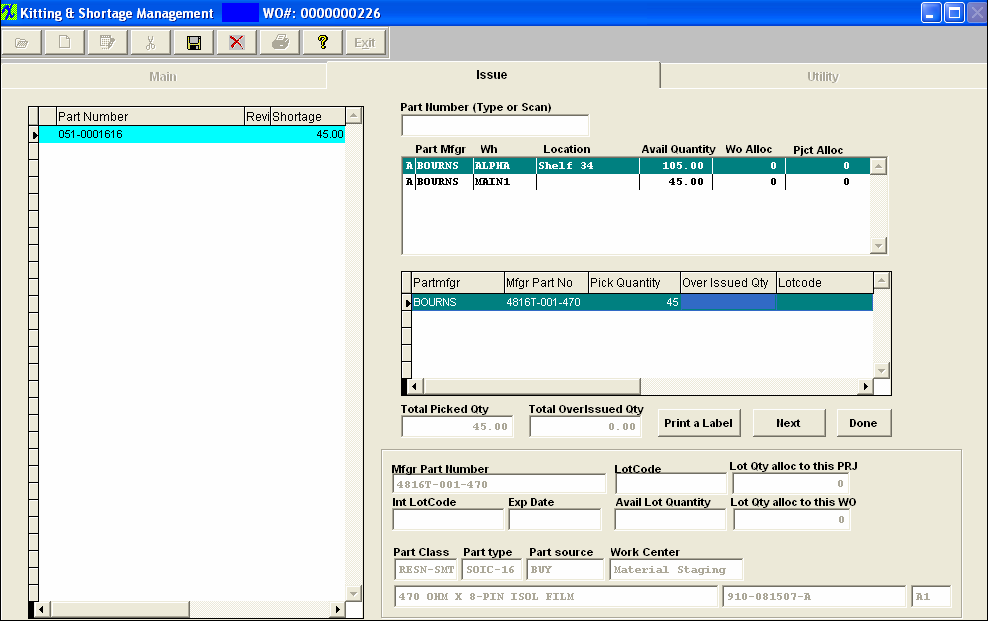 At this time the following Accounting Inventory Issue Transactions will be created within the system.
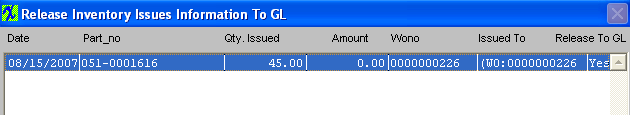 The next Step is to Create the In-Store PO .
|