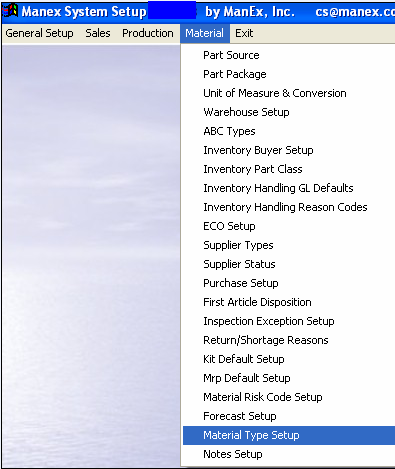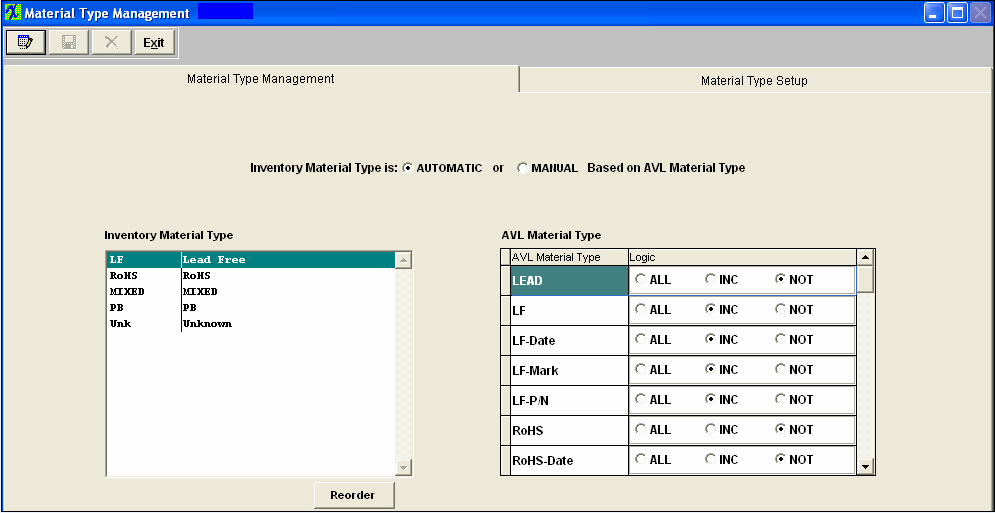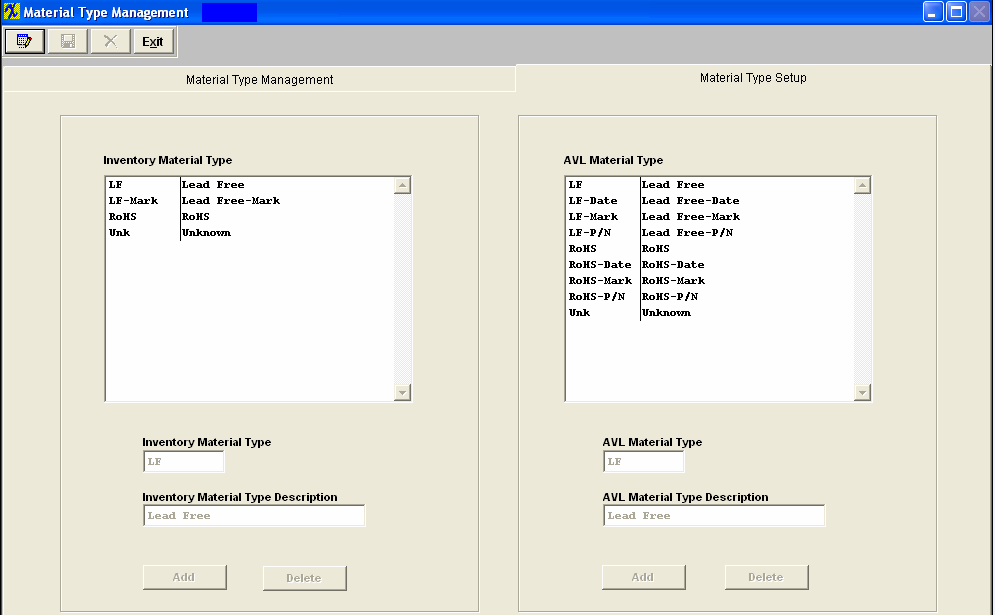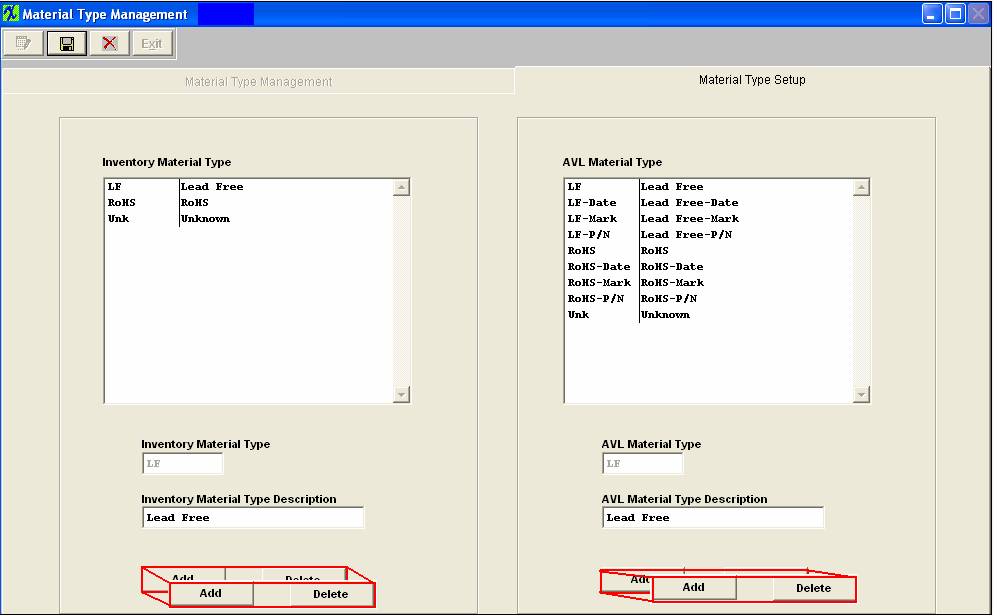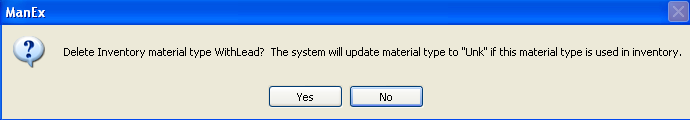| Delete a Material Type | ||
The following screen will appear:
Depress the "Material Type Setup" tab
Depress the Edit action button and the ADD and DELETE buttons become available
Highlight the Material Type you want to Delete Depress the Delete button within the Inventory or AVL Material Type box, A message will appear to verify the material type being deleted and that the system will update the material type to "Unk" if being currently used in inventory.
Depress Yes to continue or No to abandon changes. Highlight another Material Type to Delete or depress the Save record action button to save changes or depress the Abandon changes action button to abandon changes. If you depress the Save record action button the following screen will appear:
|