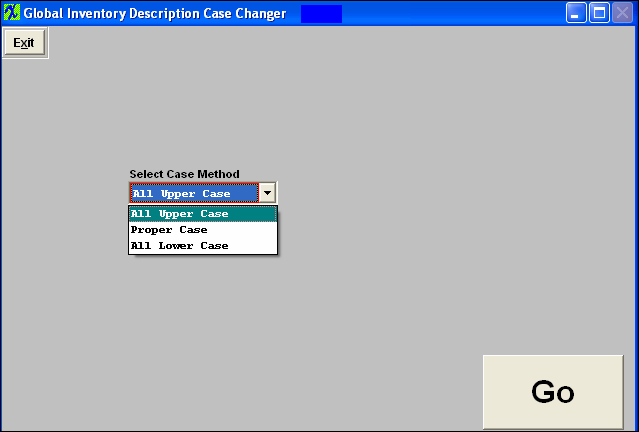|
Enter System Utility/Inventory Maintenance by Part Class & Type/Global Inventory Description Case Changer
After activation, System Utility access for each user must be setup in the ManEx Security module. Users with “supervisor’s rights” will automatically have access.
|
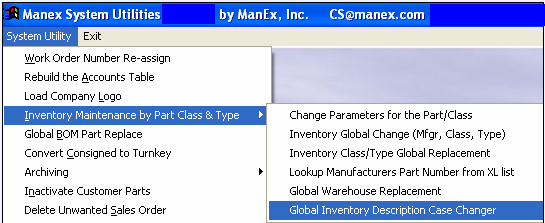 |
The following screen will appear:
Select the Case Method from the Pull down, and depress the "Go" button. NOTE: This will change ALL the existing Inventory Description Case.
|