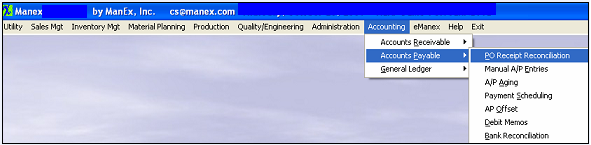| Edit a PO Reconciliation Record | ||
The following screen will appear: 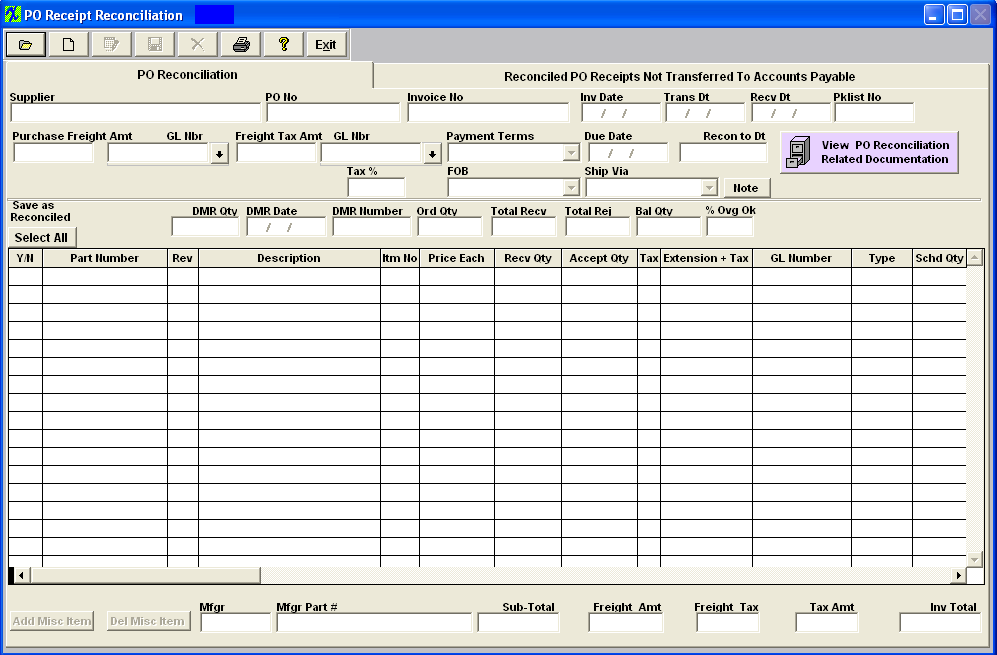 Select the record to edit using the Open/Find a record button. Once the Find Process is completed, the applicable data will appear. NOTE: The Edit button will only be available if the PO Receipt has NOT been transferred to AP. All editing for Purchase Order Invoices already transferred to the Accounts Payable MUST be edited in the Manual Invoicing module. |