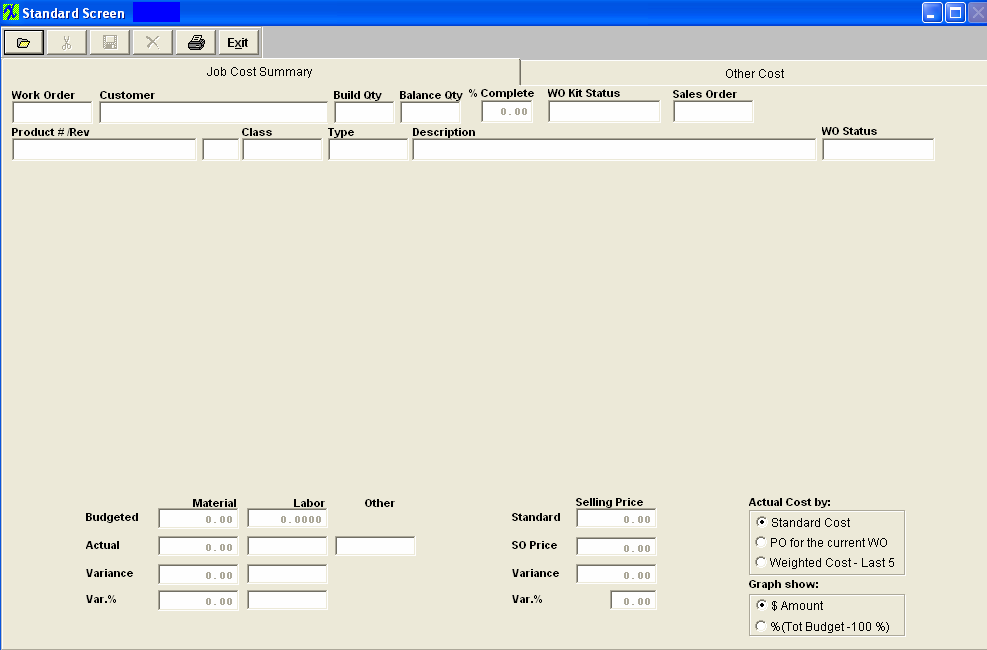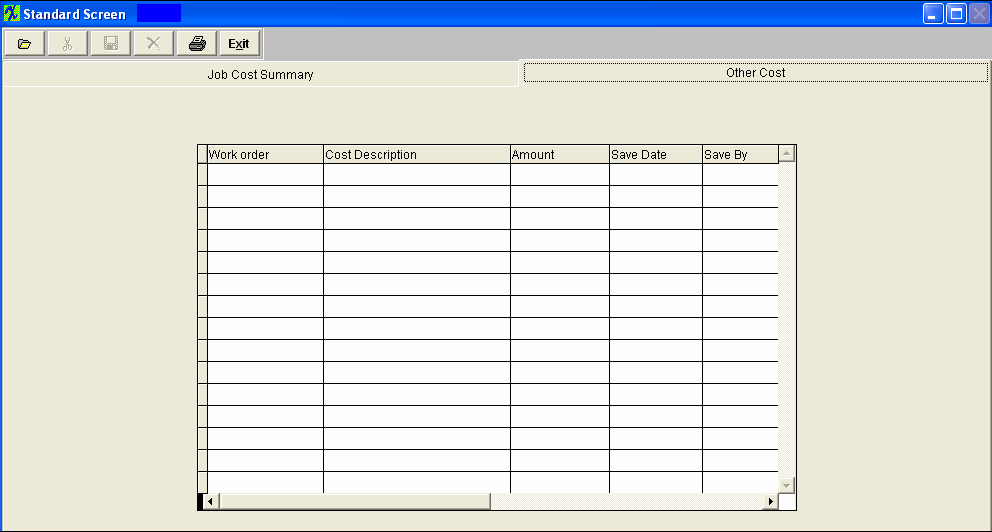|
Job Cost Field Definitions
| Work Order |
The number assigned to the selected Work Order. |
| Customer |
The name of the customer for which this Work Order applies. |
| Build Qty |
The number of units which must be completed for selected Work Order. |
| Balance Qty |
The number of units which still must be completed |
| % Complete |
The percentage of units already completed. |
| WO Kit Status |
The status of the Work Order kit. |
| Sales Order |
The number of the Sales Order to which this Work Order applies. |
| Product #/Rev |
The number of the make part to be assembled and the revision number pertaining to the part number. |
| Class |
The classification of the product to be assembled. |
| Type |
The type with the classification of the product to be assembled. |
| Description |
The description of the part to be assembled. |
| WO Status |
The status of the Work Order “Job Status” |
Budgeted
| Material |
Calculation of the BOM Qty information, Std cost, Setup Scrap & Scrap % |
| Labor |
Calculation based on the Hourly Rate (applied to each Work Center within the System Setup), Setup & Run Times (entered within the WO Traveler Setup) |
Actual - The actual is taken from the first time the parts are issued to the kit. The cost is gathered from inventory issue table
|
Material
|
Calculation based on the actual parts issued to the Kit (Over-issues, Shortages, etc . . .) and the parts Standard Cost (Std Cost is setup within the Inventory Control) The cost is gathered from inventory issue table. The table saves the standard when the issue record is created. |
| Labor |
Calculation based on the standard Hourly Rate and total time recorded (Reg and OT) per each user through the Time & Attendance/Time Card Modules.
|
| Other |
Other Costs added to the Work Order. |
Variance
|
Material
|
Calculated difference between the Budgeted and Actual Material |
| Labor |
Calculated difference between the Budgeted and Actual Labor |
Var%
| Material |
Variance amount divided by the Budgeted Material amount |
| Labor |
Variance amount divided by the Budgeted Labor amount |
Selling Price
| Standard |
Standard pricing information pulled from the Standard Price List Information module |
| SO Price |
Actual Sales Order Total entered in the SO Module (Order qty x Price each |
| Variance |
Actual Sales Order Total entered in the SO Module (Order qty x Price each |
| Var% |
Variance amount divided by the Standard |
Actual Costed By:
| Standard Cost |
Is based on the standard cost of the components at the time of issue. |
| PO for the Current WO |
In order to get the “real” costs of the components, the user must place the Purchase Orders for the components and pre-allocate them to the specific work order. |
| Weight Cost - Last 5 |
Is based on the weighted cost of the components at the time of issue. |
Graph show:
| $ Amount |
Select this radio to display the graph by the total $$ amount |
| % (Tot Budget-100%) |
Select this radio to display the graph by percentage |
|