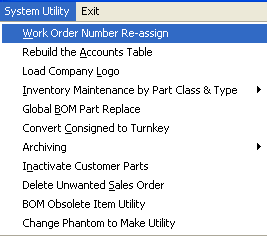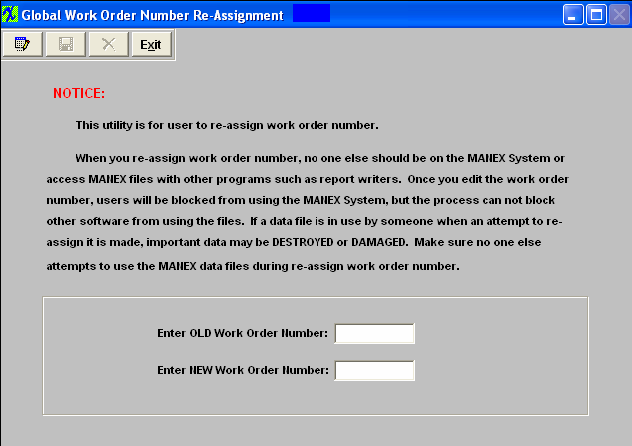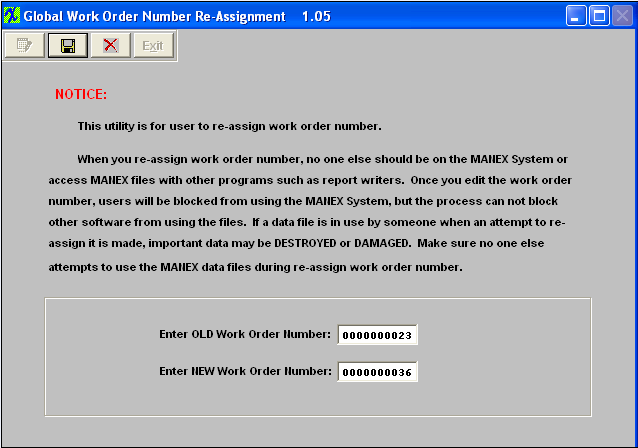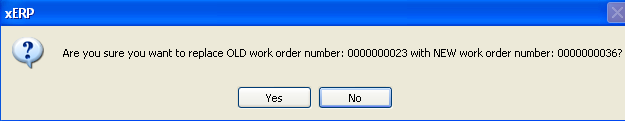| 1. Work Order Number Re-assign |
| 1.1. Prerequisites for Work Order Number Re-assign |
After activation, System Utility access for each user must be setup in the ManEx Security module. Users with “supervisor’s rights” will automatically have access. 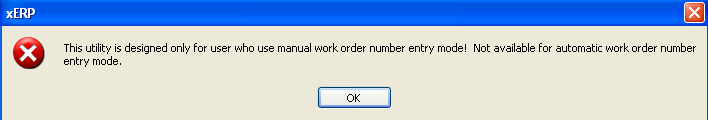 |
| 1.2. How To ..... for Work Order Number Re-assign |
| 1.2.1. Change a Work Order Number | ||
The following screen will appear:
Depress the Edit button. Enter the old Work Order Number and the New Work Order Number:
Depress the Save record button to save changes. Depress the Abandon changes button to abandon changes. If you depress the Save record button the following message will appear:
Depress "Yes" and the Work Order will be updated with change. Depress "No" and the Work Order will not be updated with change.
|