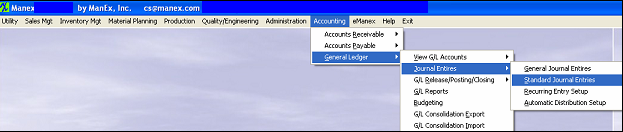| Find a Standard Journal Entry | ||
The following screen will appear: 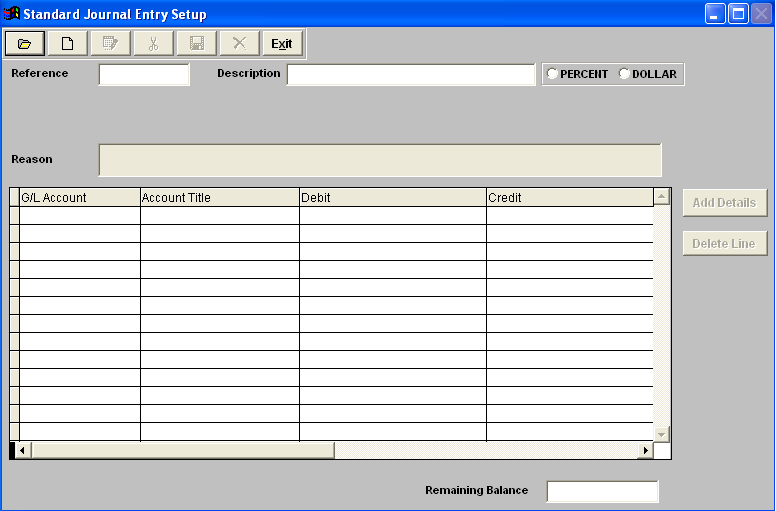 Depress the Find button, The following listing will appear:
 Select the Standard Journal Entry you are seeking, by either highlighting and double clicking on the Standard Journal Entry, or entering the JE Reference number in the Red Box. The following will appear on the screen:
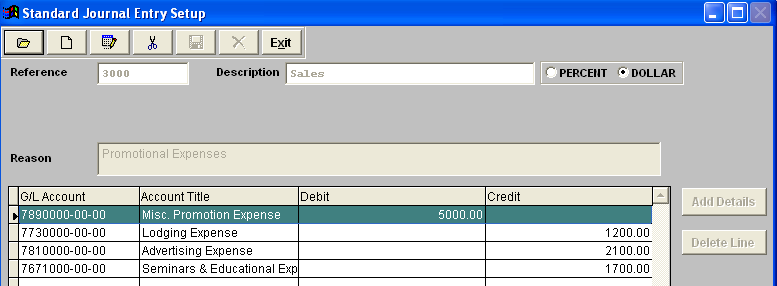 |