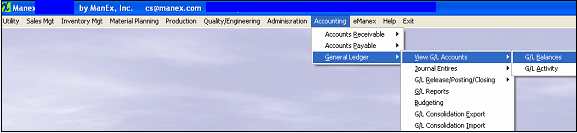| Find G/L Balances | ||
|
The following screen will appear: 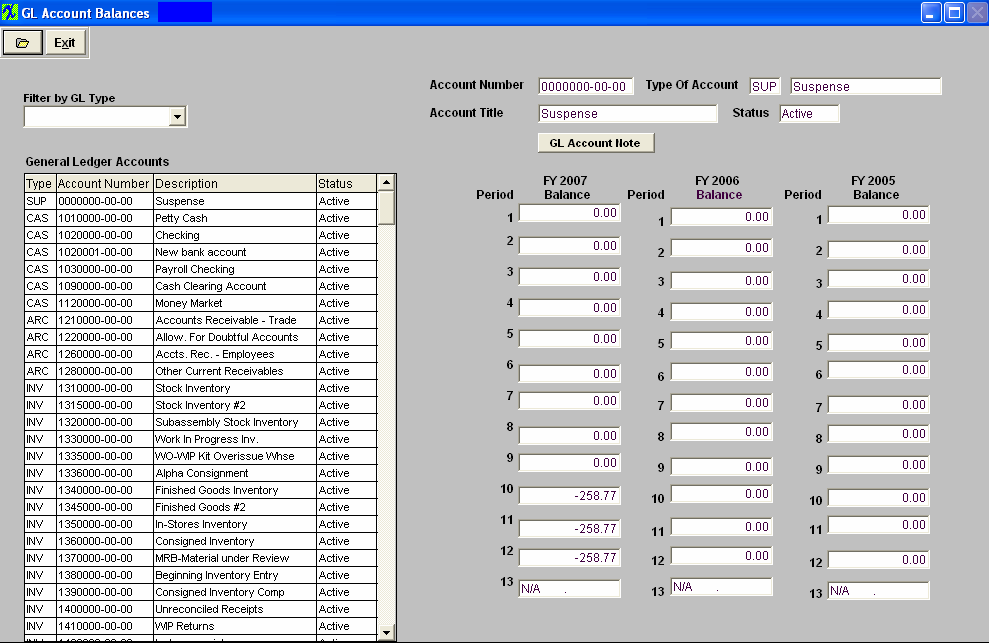 To find a specific record by GL Type, depress the pulldown arrow next to the "Filter by GL Type" box and the following list will appear:
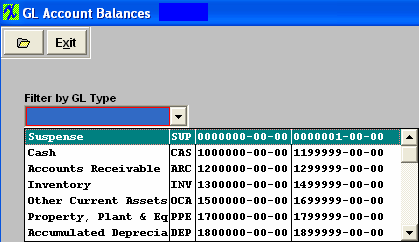 Highlight a GL Type and the screen will populate with the account information for that GL Type.
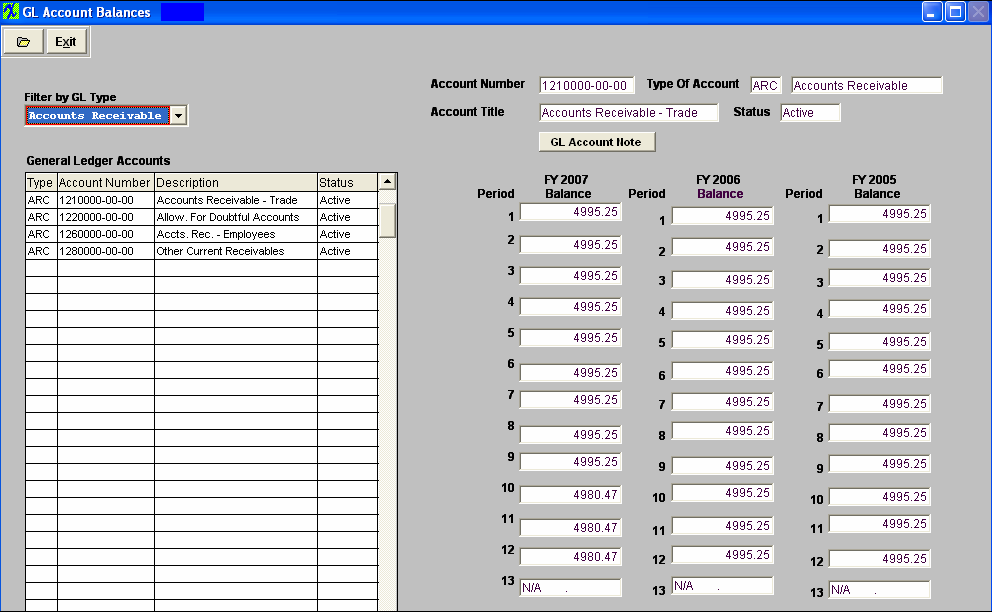 |