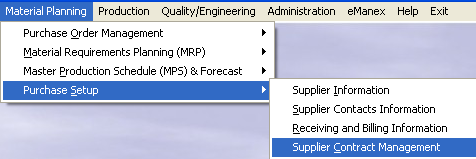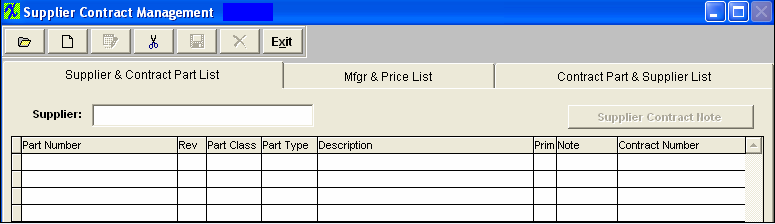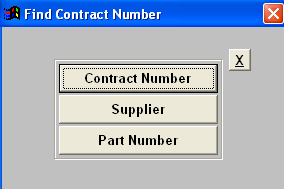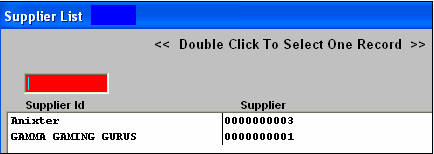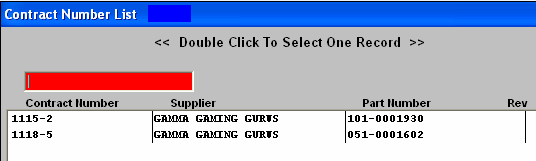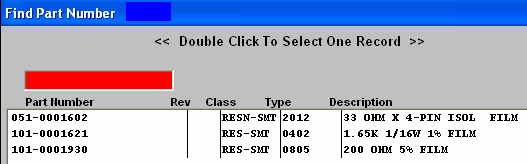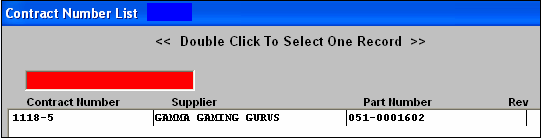| Find an In-Store Supplier Contract | ||||||||||||||
|
The following screen will appear:
To find an existing contract, depress the Find action button.
The following selection screen will appear: If the user selects to find by Contract Number, the following screen will appear: Type the Contract Number into the red box or highlight your selection and double click. Type the name of the Supplier into the red box or highlight your selection and double click. The list of contracts for that Supplier will appear: Type the Contract Number into the red box or highlight your selection and double click. If the user selects to find by Part Number, the following selection screen will appear: Type the Part Number into the red box or highlight your selection and double click. A list of contracts for that Part Number will appear: Type the Contract Number into the red box or highlight your selection and double click. After the Find selection is completed, the information regarding that contract will populate the screen.
|