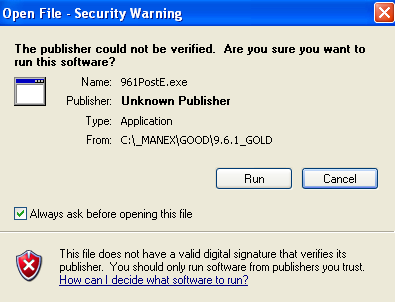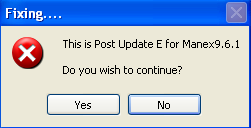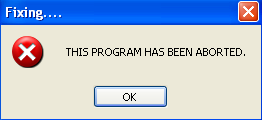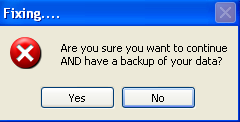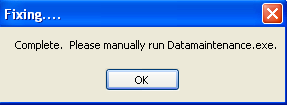| Install Service/Post Updates | ||||||||||
Make sure that ALL users are logged off of the ManEx System
Stop the TrigTimer on the Server
Place a copy of the ManEx provided Service/Post Update program (exe and zip files) into your ManEx Root Directory. (The Post Updates will be provided to you via e-mail). As the program runs, it will prompt to select a folder to install ManEx system. Please select the root directory already created on your server. 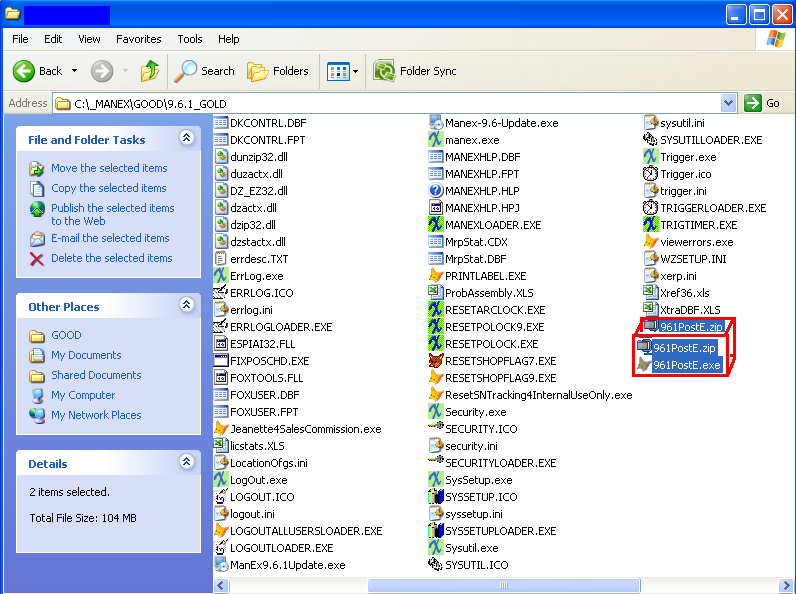
Some Service Updates will require ManEx Client Library files be installed on each work station. If so, this will be indicated in the Service Update Documenation (PDF Files). Please see Article #3072 for further instructions.
|