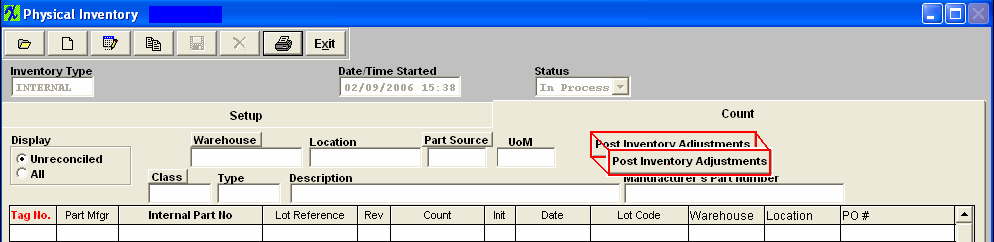| Update the Inventory Master for Inventory on Hand |
Once you’ve reconciled the inventory and printed and reviewed the Physical Inventory Detail Report, you may update the Inventory Master for the Inventory on hand. Depress the Count tab. Depress the Post Inventory Adjustments button. Note: this action requires a supervisor’s password or specific "Post Inventory Adjustments" authorization in the Security module.
All of the reconciled count numbers will update the quantity on hand in the Inventory Master. The status will change to Posted. The following message will appear:
Additionally, the requisite GL Transaction for any variances will forward into the accounting module. Note that GL Transactions will not be created in the following circumstances: Consigned stock or In Store additions. |