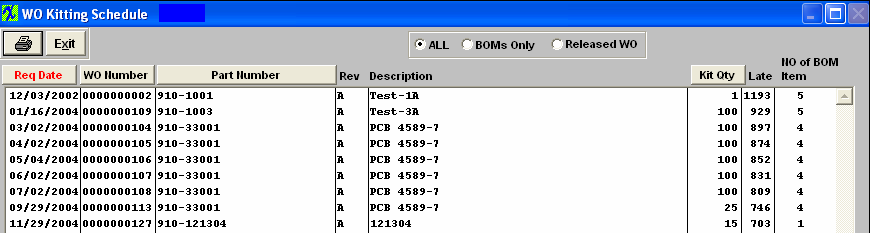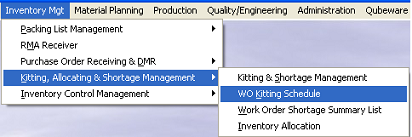Enter the Inventory Mgmt/Kitting, Allocating & Shortage Management/WO Kitting Schedule
Note: After activation, "Kitting & Shortage Management" access for each user must be setup in the ManEx System Security module. Users with “Supervisor Rights” will automatically have access.
|
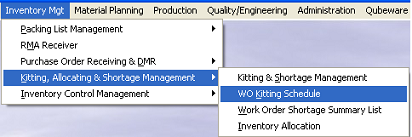 |
The WO Kitting Schedule displays the Required Date, the Work Order Number, the Assembly Part Number and Revision, Assembly Description, the Quantity to be kitted, the number of components in each kit, and the number of days late.
Selectr the appropriate radial to display "ALL" open un-kitted WO's, "BOM's only", or "Released WO" records only. The user may sort by Required Date, Work Order Number, Part Number or Kit Quantity by depressing the appropriate button.
WO Kitting Schedule field definitions
| Required Date |
This date is based on the Due Date, along with the Kitting and Production Lead Times setup in Inventory Control Management Module |
| Work Order Number |
The number assigned to the Work Order (job).
|
| Part Number |
The number assigned to the completed assembly. |
| Rev |
The number of the revision assigned to the completed assembly.
|
| Description |
The description of the completed assembly |
| Kit Quantity |
The quantity to be kitted |
| Days Late |
The number of scheduled workdays between the due date and today’s date.
|
| NO of BOM item |
This is the number of items on a BOM for a particular WO. The count is based off of the top level assembly only and DOES include Obsolete and Active parts. Note: This does include Phantom and Phantom/Make components but does not include the parts on the Phantom BOM's. |
|