| Network/Hardware |
The ManEx system requires that all ManEx users have Read/Write access to the ManEx folder and sub-folders in order to update the tables within. In a few instances, some customers have experienced their end users accidentally moving or deleting DBFS tables from the directory and as a result they lost very important data. So Backups are Extremely important. It should also be pointed out that a Terminal Services environment provides the ability to give the end user rights to the ManEx directory only when they are within the ManEx system.. When the user exits ManEx the session is over and the user will no longer have access to the ManEx directory and subdirectories within. This will help prevent end users inadvertently affecting with data files. If you find that the server is not ready but want to get started with ManEx implementation, you can install ManEx in one of the work station that complies with requirements below. Start loading the setup information and data, and start the training while the updating or new server is being prepared.
Our General Recommendations for ManEx are:
Microsoft 2003/2008 Server (either is okay)
Server Processor(s)/CPU and memory appropriate to # of users
Set up as standalone server, not AD member server
Terminal Services recommended for 25+ users
If using terminal services, use Microsoft, not Citrix
XP or Vista on PC
64 Bit OS on server and clients is preferred
Pentium 4+, 512mb, vidoe supporting 1024x768 on pc's is minimum, (any) Intel Dual Core/Core Duo with 2 gb ram is preferred
Accounting supervisor (doing posting) and those running MRP should have slightly better pc specs
1000mb network is okay, (1gb) is better
Network should be 3 layers max
Always use switches, no hub should be used on Network
Anything over 300 meters requires a fiber connection between the switches or repeaters.
Beyond that you should look at each client on an individual basis to determine the best configuration. You will need to see the whole configuration from top to bottom (Servers/Clients/Network/etc.) There is no "Standard configuration" we can say will work for all companies. There are just too many variables. Keep in mind that you want to design with the ability to upgrade (cost effectively) in case you don't get the performance you were hoping for.
Customer environments can vary considerably in terms of Local Area Network topology, network traffic, number of users, competing applications, remote connections, network equipment, and what other applications are running on the server(s).There are also differences between customer expectations in response time and how many concurrent applications will be running at any given time on any given workstation.
Periodically, ManEx updates its standard product in order to stay current with the state of the art or to add increased functionality or additional module options. Additionally, if the trigger section is set up to allow emails, your system will automatically report any problems encountered to Manex for review by support personnel. Points to Review Before Installing You are about to install ManEx, the finest program available for Electronic Manufacturing Operations Management. But before you do, our general recommendations (for ManEx) are:
Consideration for Expansion: The following recommendations takes into consideration that the Server and Work Stations may be a shared resource (non-exclusive to ManEx). Although you may be able tol run email, word processor, spreadsheet and other software on the same server while starting up, it is highly recommended that the Manex server be dedicate to only Manex operations.. The more programs you have on one server, the more hardware resources (especially more DRAM) you will need to ensure satisfactory system performance. ManEx operates on a standard network by capturing data information from the server, bringing in into the users workstation and is operated on by local programs in the work station. When data is modified, and saved, the database on the ManEx Server is updated with the modifications. While this approach is quite satisfactory for smaller usage environments, ManEx recommends using a Terminal Service environment to help minimize the risk of Corrupt tables. When Users take advantage of Terminal Services, then the data is NOT passed along the network. It is processed entirely on the terminal server. Then, information going over the network to Users is not the data, but a screen image of what the terminal server is doing. This takes a lot less traffic, and because the data is not outside the “computer room”, it cannot easily be disrupted. Of course, this also emphasizes the need for UPS on the ManEx Terminal Servers. Another perspective is that in a terminal server environment all application logic runs on the server, the processing and storage requirements for client machines are minimal. A further advantage of running Terminal Services is when you have some older desktops on the network running legacy versions of Windows. Note: If ManEx is setup using the Terminal Server there is a setup option on the server to adjust the users account environment to open ManEx upon login, then when they exit ManEx it will also disconnect the session. When it comes time to expand your system, you may have one large terminal server upon which ONLY ManEx runs. To this ManEx Terminal Server, access by users should be limited to a maximum of 10-15 users. Then, as usage increases, to this ManEx server may be connected additional terminal servers connected by fiber optics. Each of these client servers should have a maximum of 25 – 30 users accessing them, with between 4 and 8 GB of ram. These additional servers may have different operation systems, such as Windows 2003, and Windows 2008. ALL other software (outlook, exchange server, office, home-grown programs, etc.) is run on a separate server, some with direct and some with terminal service access.
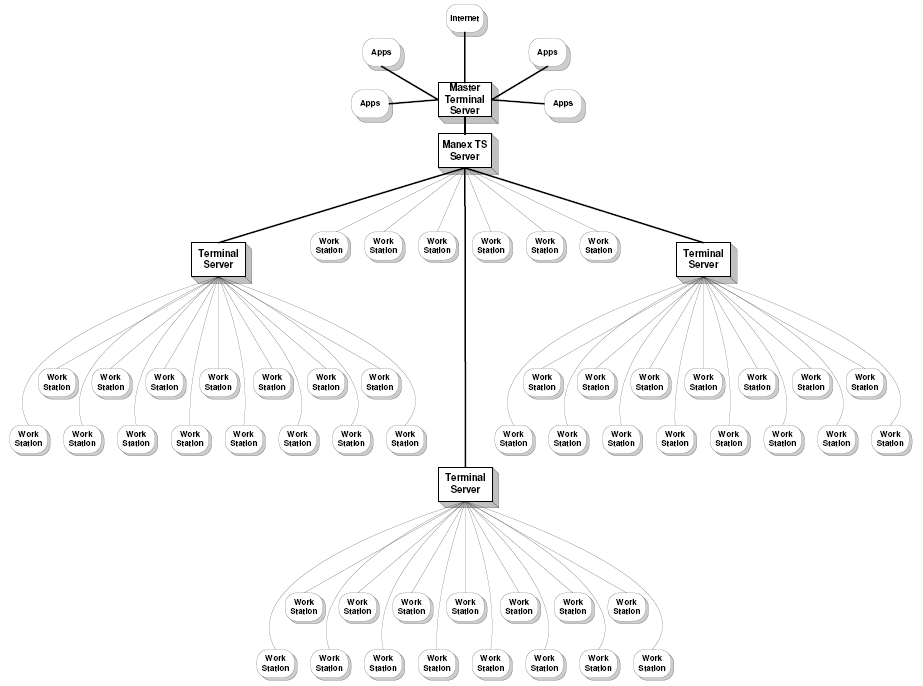 |