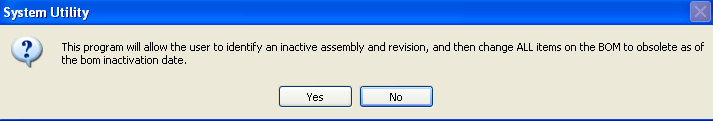|
Enter System Utility/BOM Obsolete Item Utility Module
This utility will allow the users to mark all items on desired Inactive BOM as Obsolete.
After activation, System Utilities access for each user must be setup in the ManEx Security module. Users with “supervisor’s rights” will automatically have access.
|
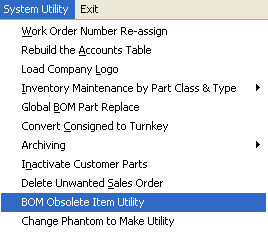 |
The following warning will appear:
|
Depress Yes, the following screen will appear. Enter Part number and revision.
|
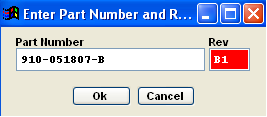 |
|
If status of the BOM is not Inactive user will receive the following message:
Depress OK and system will abort.
|
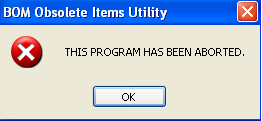 |
|
If status of the the BOM is Inactive user will receive the following message:
Depress OK to continue or Depress Cancel no to continue.
|
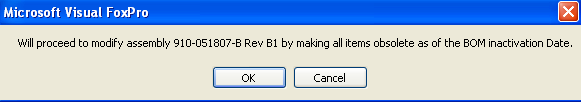 |
|
If user chooses to continue the following message will be received once the utility has set all components on the assembly to be obsolete as of the Inactivation date (not the date the utility was ran).
|
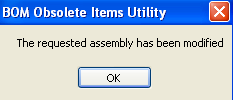 |
|