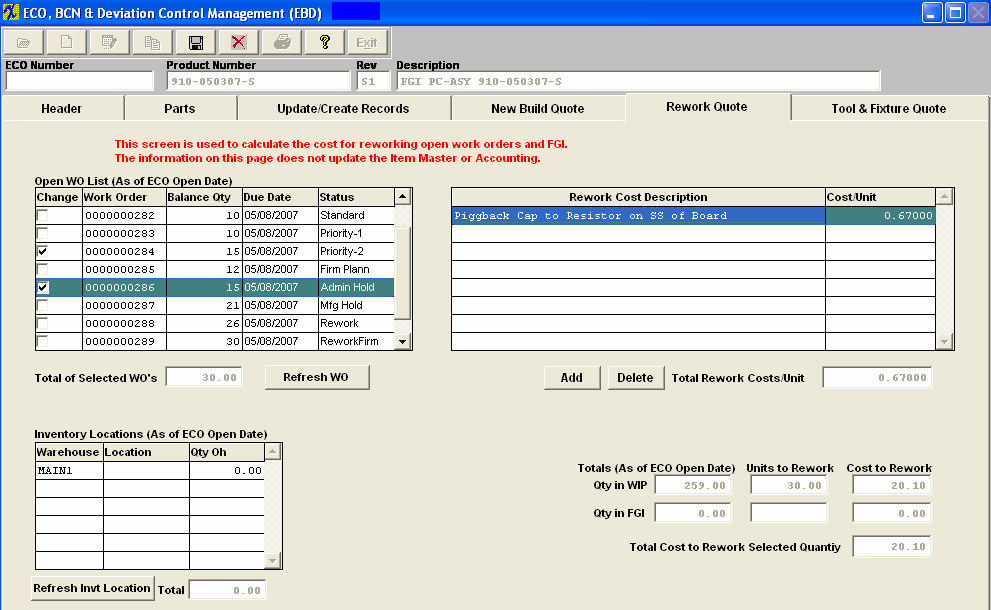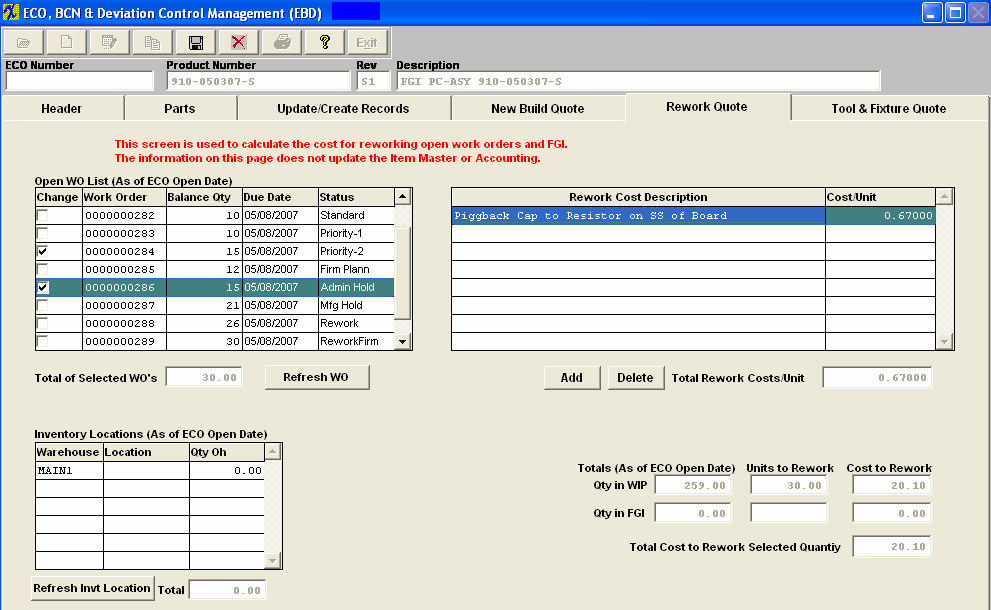
Rework Quote tab Field Definitions - The Rework Quote tab details any Rework Costs due to reworking the existing quantity in Work In Process and/or Finished Goods Inventory.
Open Work Order List (As of ECO Open Date) window: Note: The value of the "as of" is that it can affect the quote pricing and allows customers to better get that information.
| Change |
A check in this column indicates that the Work Order will be revised to the newly changed product number/revision. The system will automatically update the Work Orders to the newest revision number. If a kit is in process for the WO selected user MUST depress the "Update Kit" button within the kitting module after the ECO is approved for any part changes to be reflected. NOTE: When the ECO takes place and the WO record is updated SFT losses the transfer history for the old revision and starts over with only xfer history for the new revision from that point on. See Article #3401 for further detail.
|
| Work Order |
Shows all WOs (with any status except for cancel) with this assembly number,. The selected WOs will be updated with the new Product number and/or Rev number and/or Description shown upper left corner.
|
| Balance Qty |
This field indicates the quantity remaining in the specific Work Order. |
| Due Date |
Due date from WO. |
| Status |
Status of WO. |
| Total of Selected WOs |
The sum of all of the Balance Quantity column, above.
|
 |
Refresh WO button has been provided so the user can refresh the Work Order list to check for any new WO's created in the system since the ECO was first created. The value of the "refresh" is they can refresh after it was created if they created it several days before the quote is ready. |
Rework Cost Description window:
| Rework Cost Description |
This is a description of the rework cost line item.
|
| Cost/Unit |
This is the cost per unit pertaining to the description on the left.
|
| Total Rework Cost/Unit |
The sum of the cost/unit column above.
|
Inventory Locations (As of ECO Open Date) window: Note: The value of the "as of" is that it can affect the quote pricing and allows customers to better get that information.
| Warehouse |
The name of the warehouse where the completed product is stored.
|
| Location |
The name of the location (such as Row 13, Bin 3) within the warehouse above.
|
| Quantity On Hand |
The quantity within that location.
|
 |
Refresh Invt Location button has been provided so the user can refresh the Invt Location list to check for any new Locations created in the system since the ECO was first created. The value of the "refresh" is they can refresh after it was created if they created it several days before the quote is ready. |
| Total |
(As of ECO Open Date)The total of Finished Goods Inventory. Note: The value of the "as of" is that it can affect the quote pricing and allows customers to better get that information
|
The window at the bottom right hand side of the tab will display the total costs associated with the rework. Note that these costs DO NOT forward into either the Inventory Control Item Master nor the Accounting records.They are not associated with any new products which will be manufactured after the update to the latest revision, but pertain only to the costs associated with reworking either existing WIP or Finished Goods.
Totals (As of ECO Open Date): Note: The value of the "as of" is that it can affect the quote pricing and allows customers to better get that information
| Qty in WIP |
This is the quantity in WIP which is available to be reworked.
|
| Qty in FGI |
This is the quantity in FGI which is available to be reworked.
|
Units to Rework:
| Qty in WIP |
This is the quantity in WIP which is available to be reworked.
|
| Qty in FGI |
This is the quantity in FGI which is available to be reworked.
|
Cost to Rework:
| Qty in WIP |
This is the quantity in WIP which is available to be reworked.
|
| Qty in FGI |
This is the quantity in FGI which is available to be reworked.
|
| Total Cost to Rework Selected Quantity |
This is the sum of the two above amounts.
|
|