| ECO Number |
The number assigned to the ECO, BCN, or Deviation.
|
| Product Number |
The unique internal number assigned to the product |
| Rev |
The revision number or character assigned to the product.
|
| Description |
The description of the product. |
| Date Opened |
The date the ECO/BCN/Deviation was started.
|
| Type |
The type of change, either ECO (Engineering Change Order), BCN (BOM Change Notice), or Deviation. ECO is for permanent changes to the Inventory Item Master and the Bill of Materials when there is a revision or part number change. BCN is for permanent changes to the BOM. Deviation is for a one time change to a work order(s).
|
| ECO Source |
This is the source of the ECO, Customer or Internal.This allows the users to know if this ECO was created internally or upon Customer request. At this time this field is for reference only, but will be used for reporting later on.
|
| ECO Ref |
An internally assigned reference number.
|
| ECO Lock |
If this box is checked, all users can access the screen, but will not be able to edit the record until Aprroved users remove the lock. When locked the users initials and date will default in.
Note: Users MUST have special rights within the Security module to modify this field.
|
| Last Modified |
The users initials and date will default in when modified. |
| Status |
The status of the Engineering Change Order, either Approved, Edit, Pending or Cancelled.
|
| Effective Date |
The date that this ECO become effective. (This Date MUST be prior to the Work Order date to be applied).
|
| Expiration Date |
The date that the Deviation will expire. (This field is only enabled for a deviation and MUST be popluated for the Deviation to be available within the SFT module ) |
| Customer |
The name of the Customer which is linked with the Bill Of Materials.
|
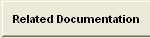 |
This button will allow users the ability to load more documents pertaining to the ECO (cutomer ECO,drawings, instructions,etc). Loaded files will not be carried fwd to the PDM module upon ECO approval. |
| Purpose of Change |
The intent of the change.
|
| ECO Instruction |
The description of the change.
|
 |
This Button will allow the users to view any hard copy ECO drawing or Documentation loaded. When files have been loaded this button will appear with Red Text. |
 |
This Button will allow the users to view any hard copy ECO drawing or Documentation loaded. When files have been loaded this button will appear with Red Text.
|