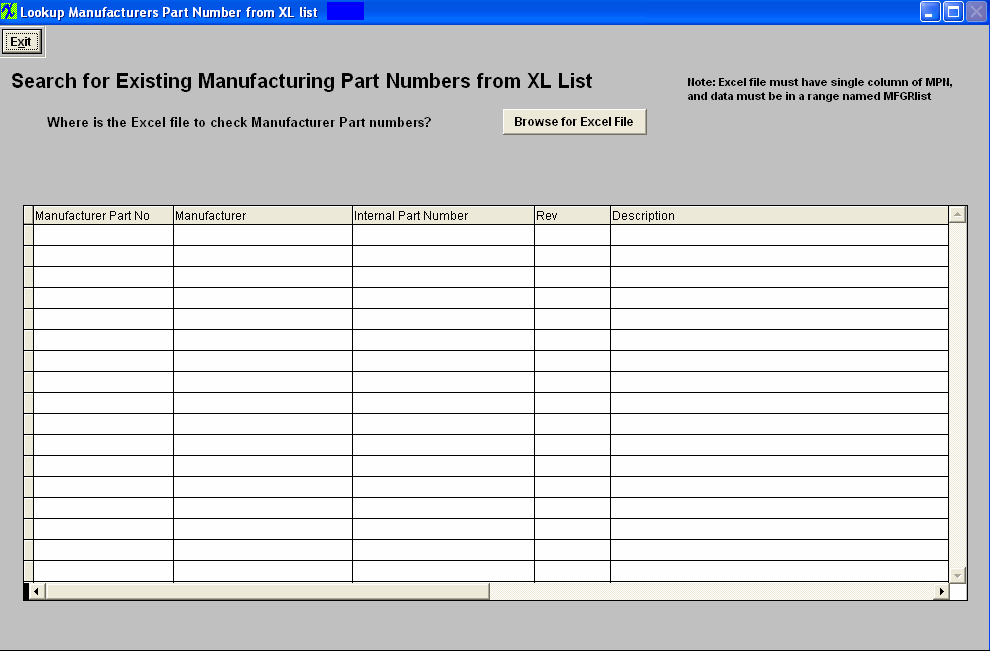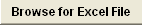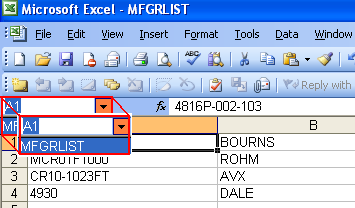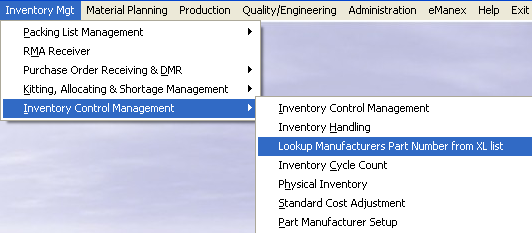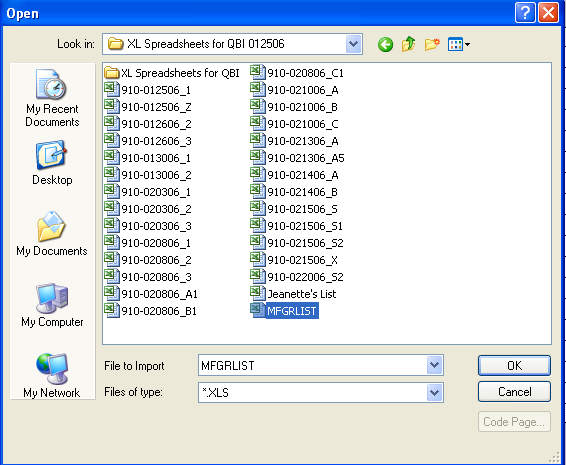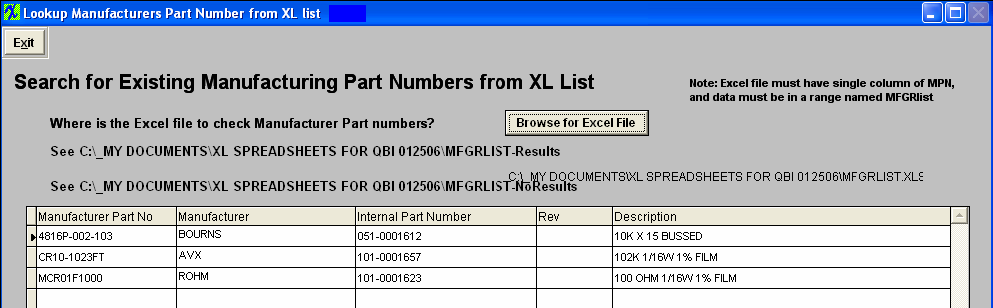| 1. Lookup Manufacturer Part Number from XL List |
| 1.1. Prerequisites for Lookup Mfgr PN from XL List |
|
Excel file must Exist
After activation, "Inventory Control" access for each user must be setup in the ManEx System Security module. Users with “Supervisor Rights” will automatically have access. |
| 1.2. Introduction for Lookup Mfgr PN from XL List |
| 1.3. Fields & Definitions for Lookup Mfgr PN from XL List | ||||||||||||
Fields & Definitions
|
| 1.4. How To ...... for Lookup Mfgr PN from XL List |
| 1.4.1. Create Excel File for Lookup | ||
Excel file must have single column of MPN, and data must be in a range named MFGRLIST
|
| 1.4.2. How to Lookup Mfgr Part Number from XL List | ||
The following screen will appear:
Depress the "Browse for Excel File" to locate the file name created
Double Click on the File name and the following results appear. Two XL files are created, one XL file lists the Mfgr Part Numbers found in system, (which is the ones that appear on screen)and the other XL file lists the Mfgr Part Numbers not found.
|