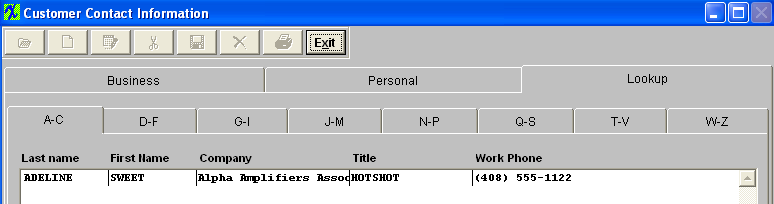| Find a Customer Contact |
Depress the Lookup tab. This screen allows the user to locate a customer contact alphabetically. Double click on the customer contact name will bring the associated data into all screens without having to use the FIND action button. This screen will list all of the customer contacts entered beginning with the Last Name, First Name, Company, Title and Contact Phone number (not the company phone number).
|