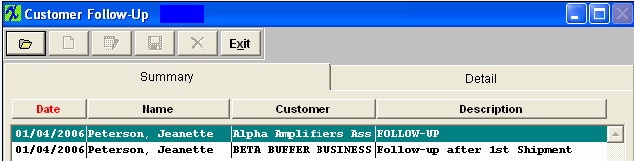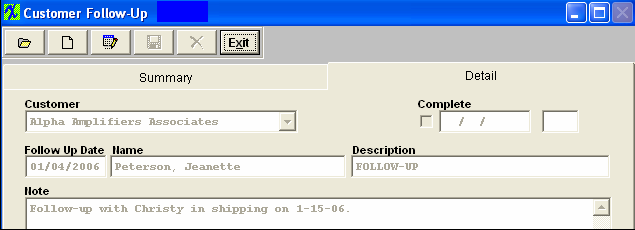| Complete a Customer Follow-up |
Find the Customer Follow Up using the Find procedures. The following screen will appear:
In the Summary tab, highlight the Follow Up of interest, then depress the Detail Tab.
Depress the Edit button. Type in your password. Place a check in the Complete box by clicking on the box. Depress the Save button, to save changes, depress the Abandon changes button if you do not wish to save changes. |