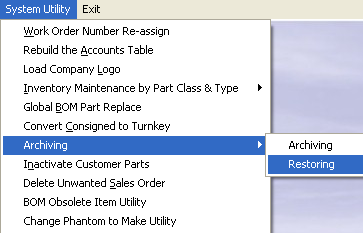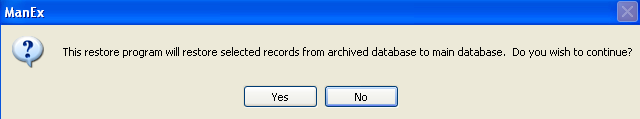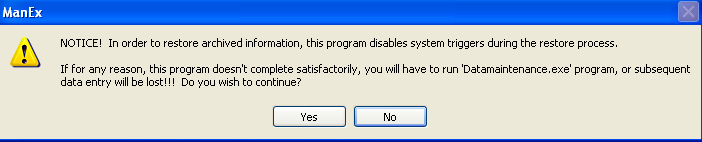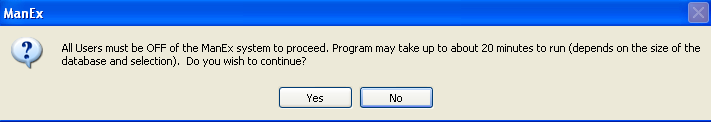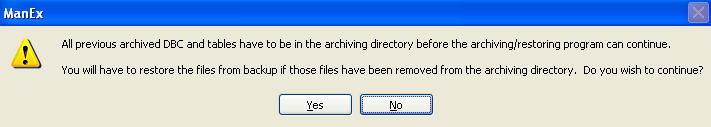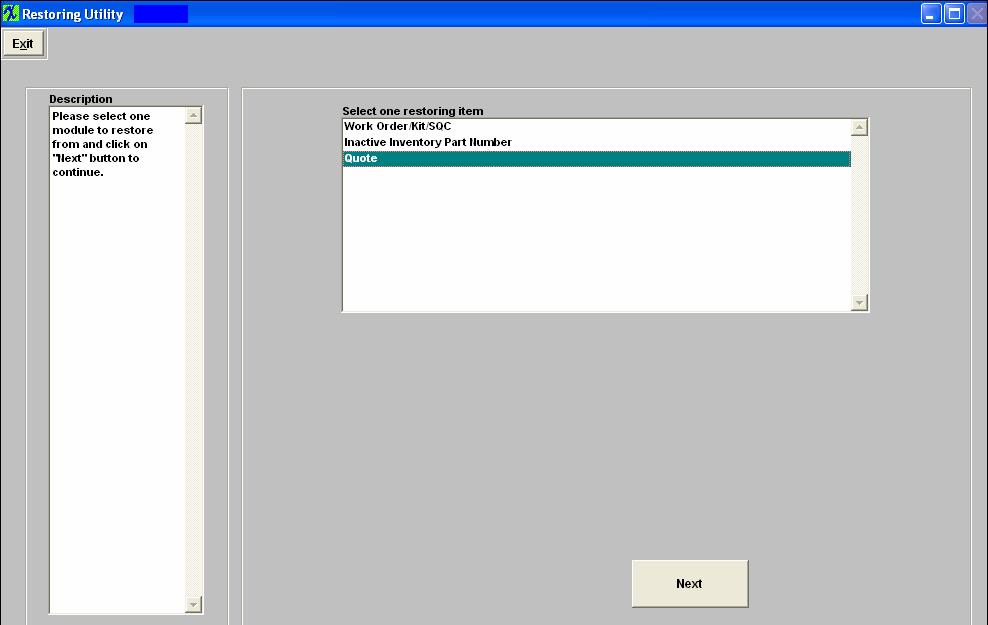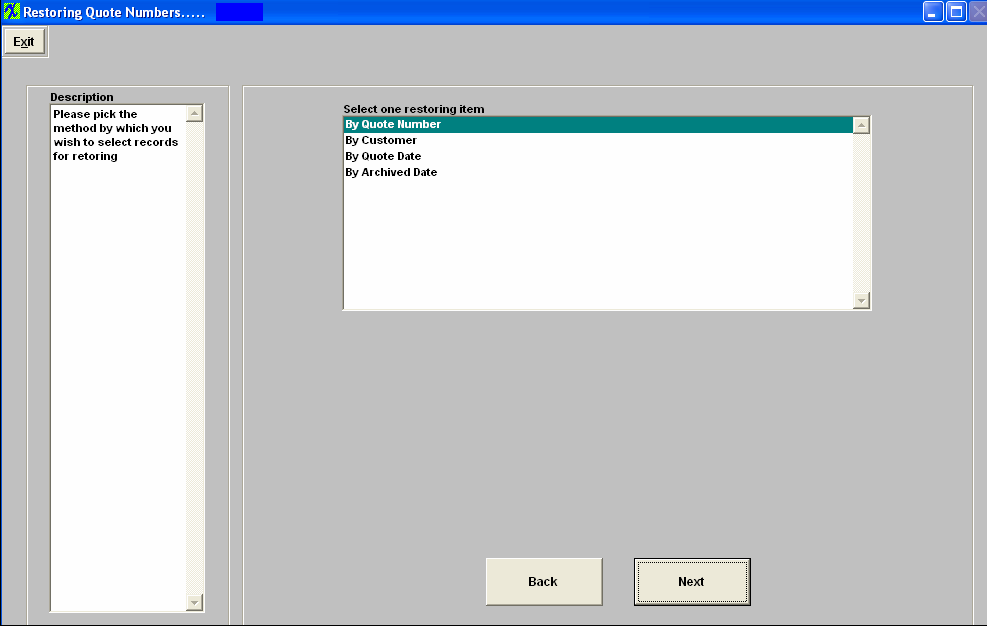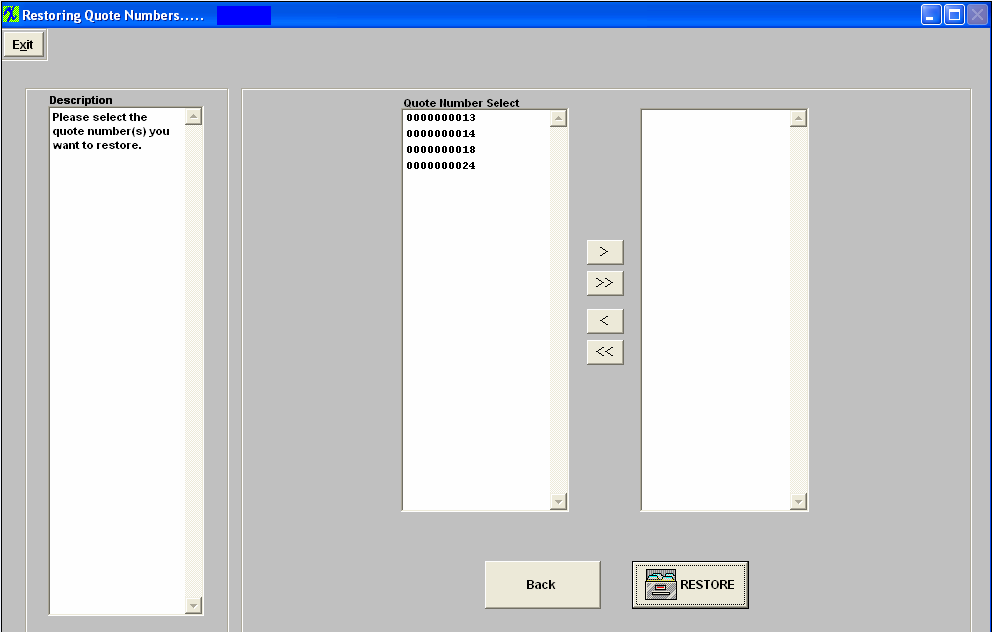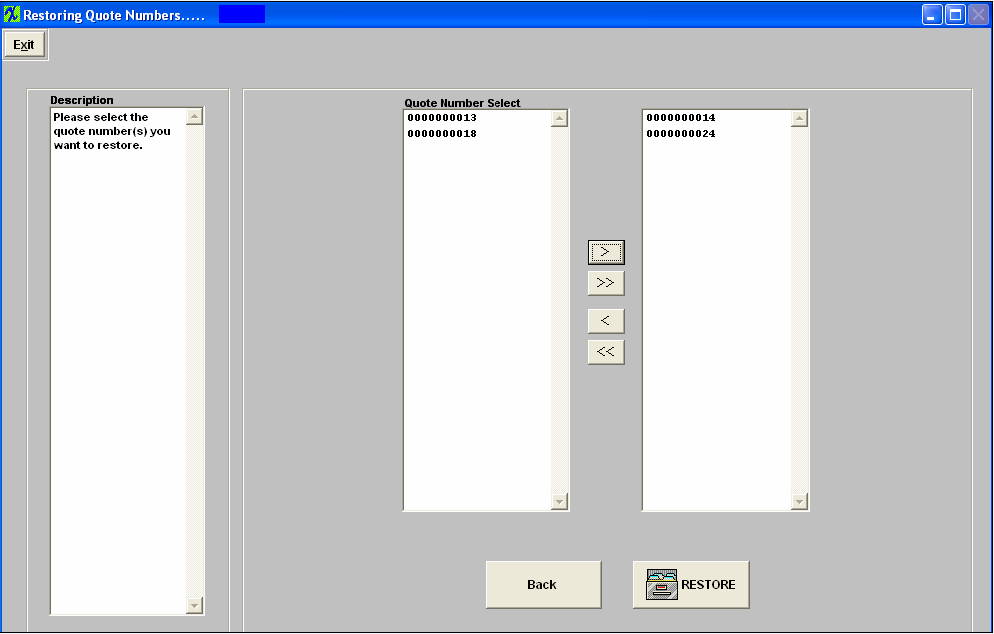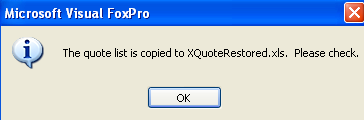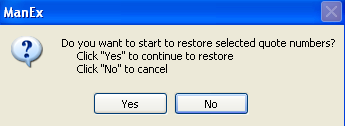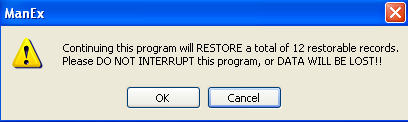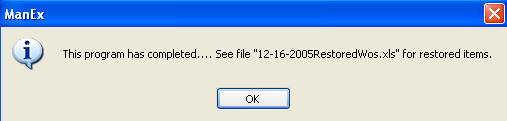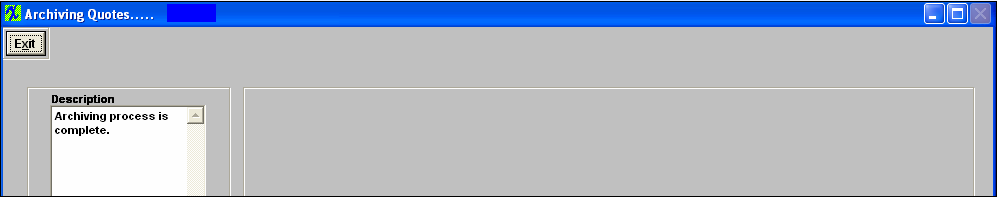| Restoring | ||
The following warning will appear:
Depress Yes, to continue and the next warning will appear:
Depress Yes, to continue and the next warning will appear:
Depress Yes, to continue and the next warning will appear:
Depress Yes, to continue and the following screen will appear: Select item to restore: Work Order/Kit/SQC, Inactive Inventory Part Number, Quote.
Depress Next, another option screen will appear: Select to view Quote list by: Quote Number, Customer, Quote Date, or Archived Date.
Depress Back to return to previous screen or depress Next to continue. A list of Quotes that have a status of Transfered or Cancelled, will appear:
Select the Work Order(s) to restore by highlighting them and depressing the > button. If you would like to restore all the Work Orders listed depress the >> button.
Depress the Back button to return to the previous screen. Depress the RESTORE button to continue, the following message will appear:
Depress OK, the following screen will appear:
Depress Yes to continue, and receive the following message:
Depress OK, and receive the following message:
Depress OK, and the following screen will appear:
|