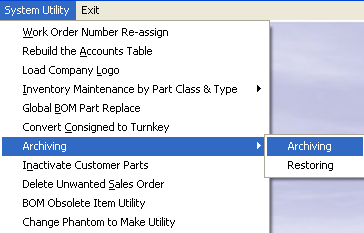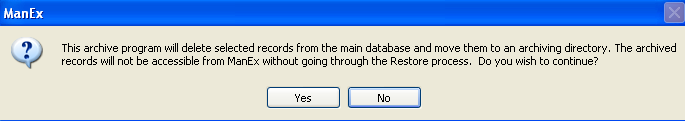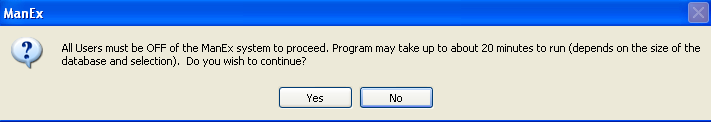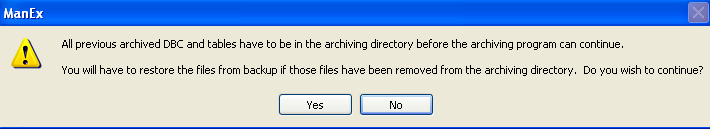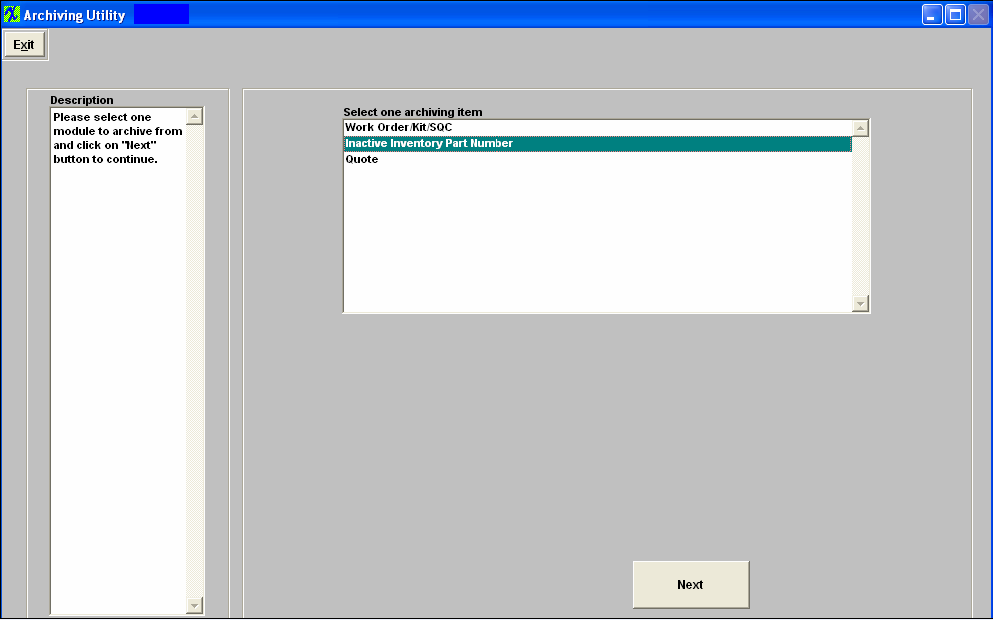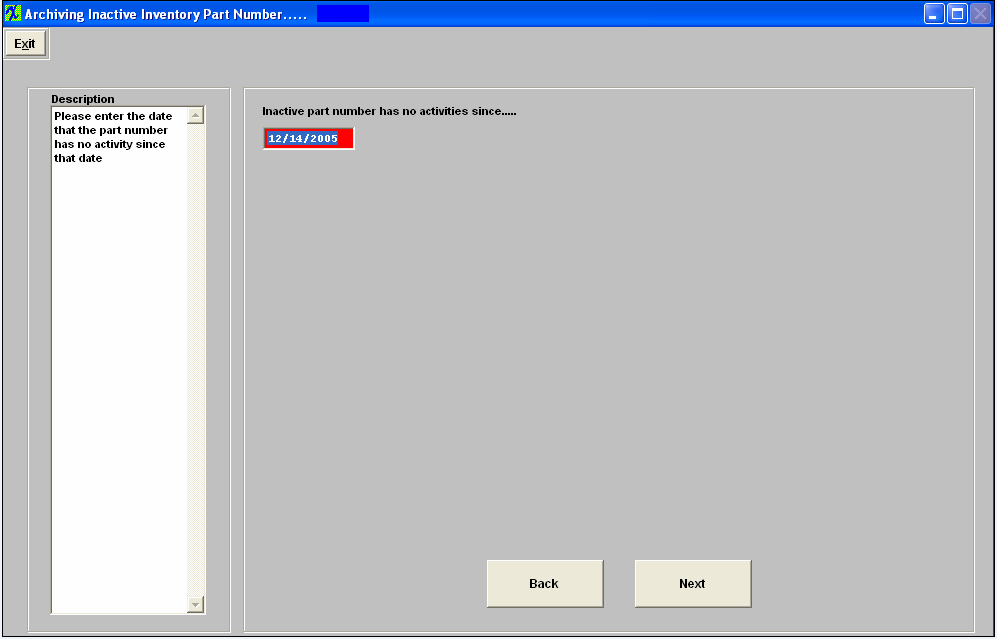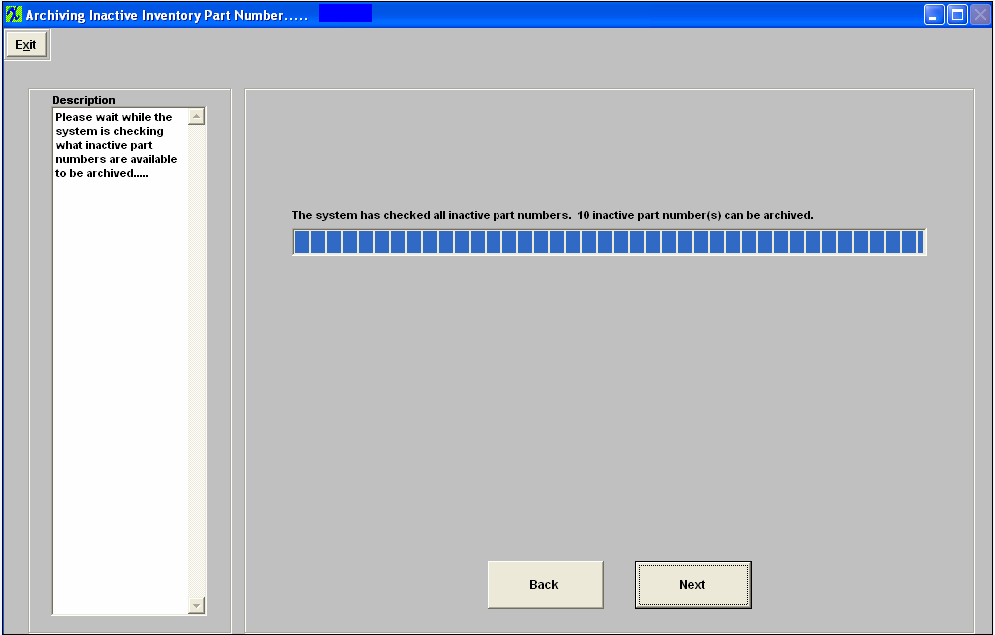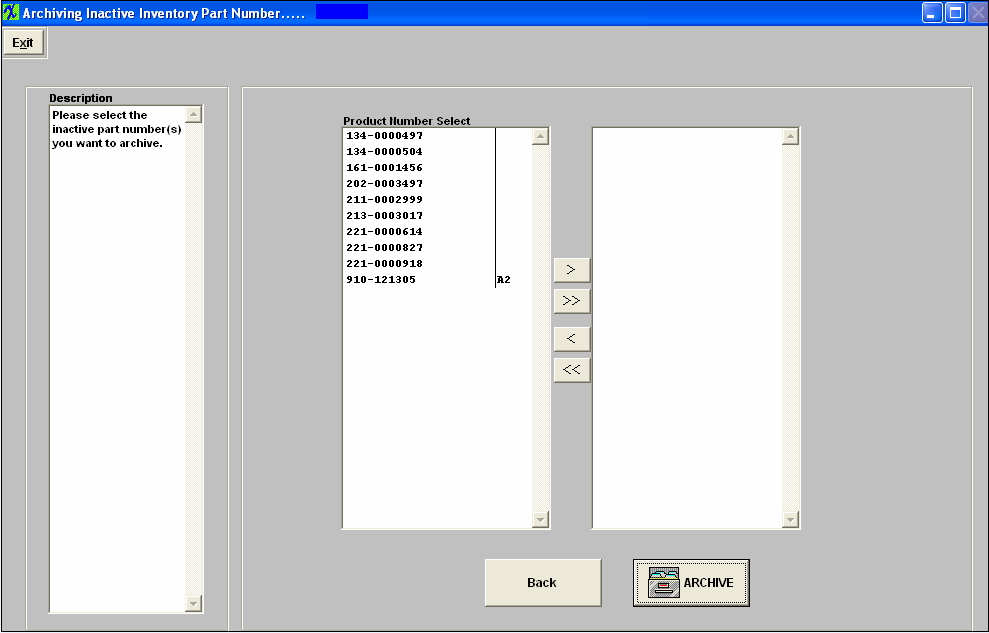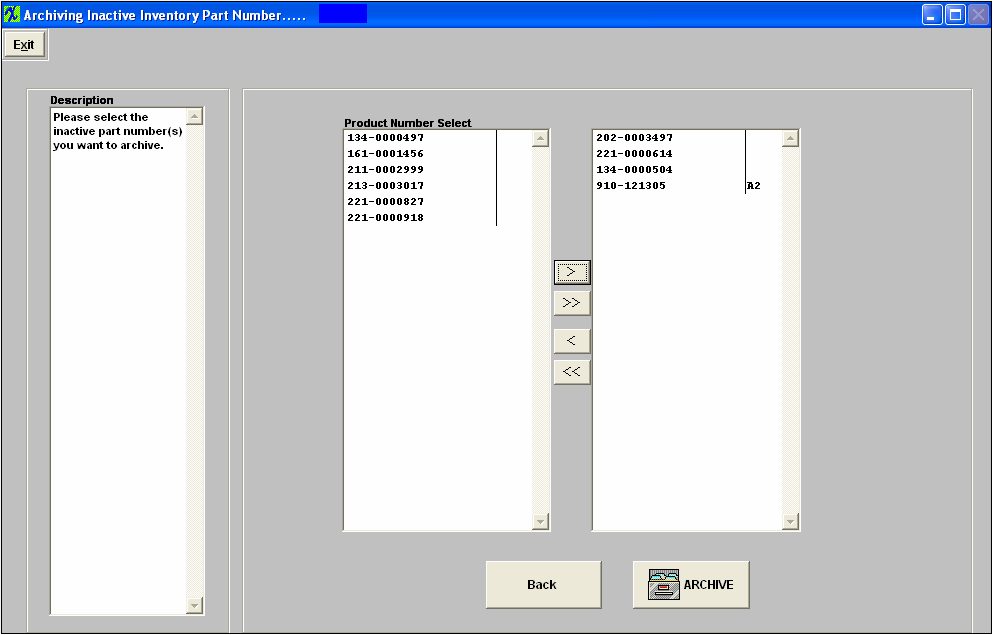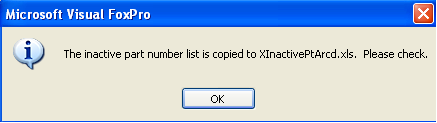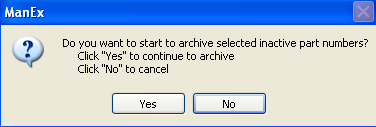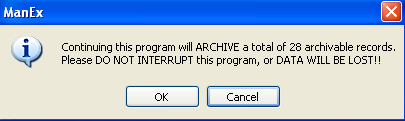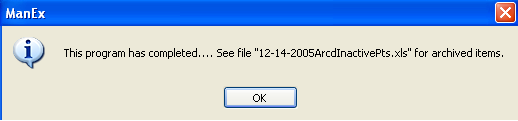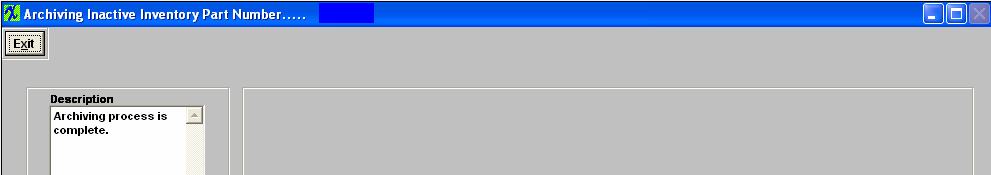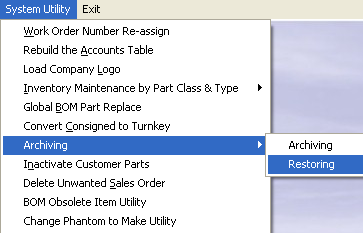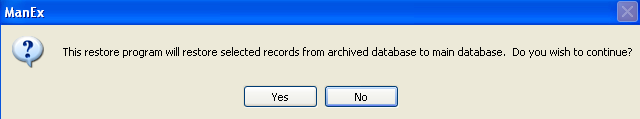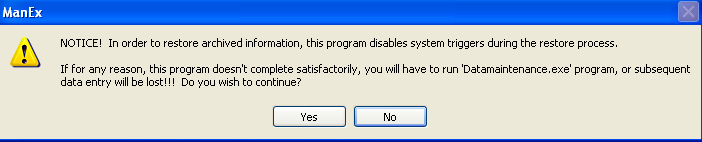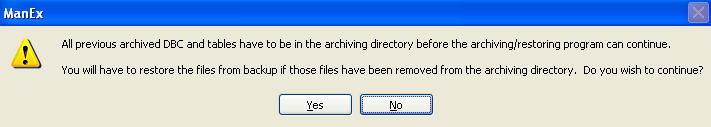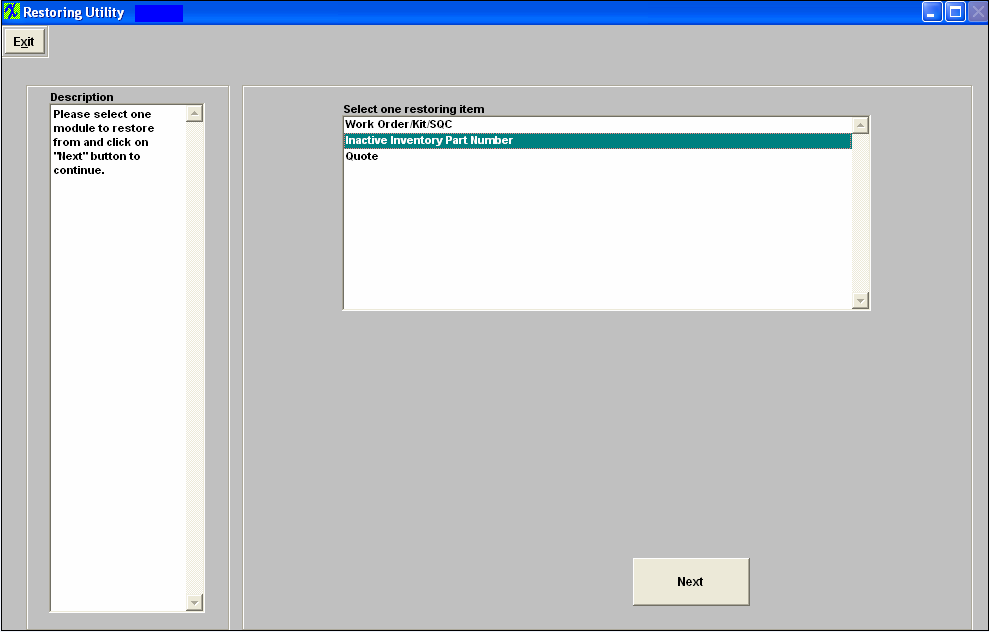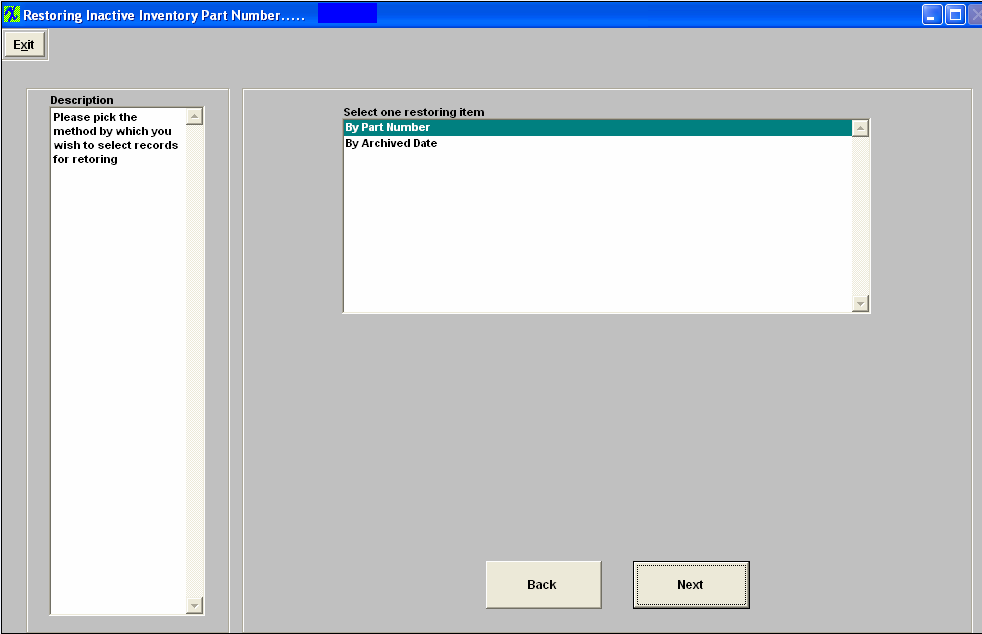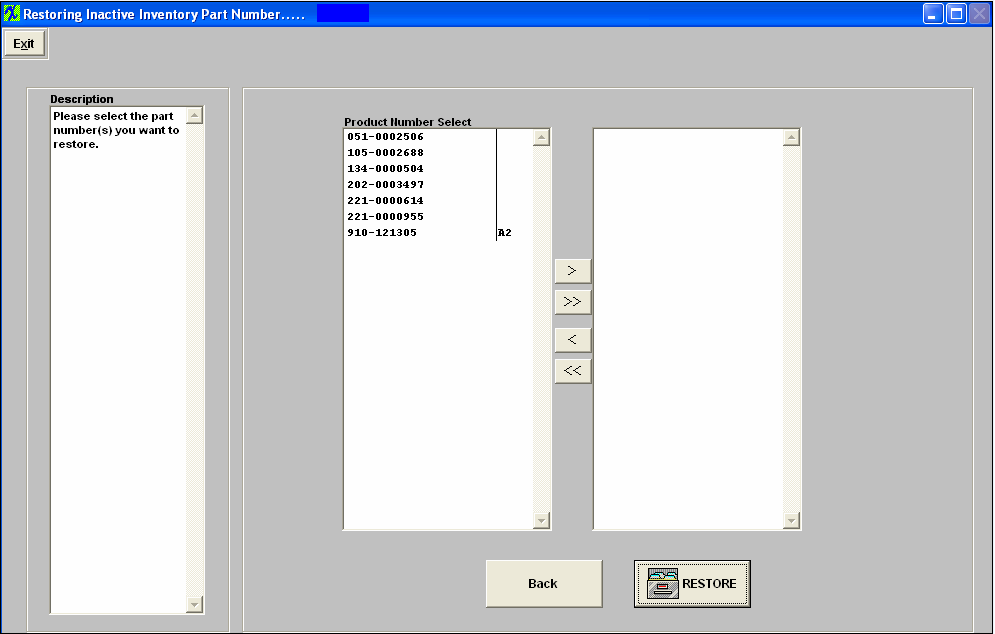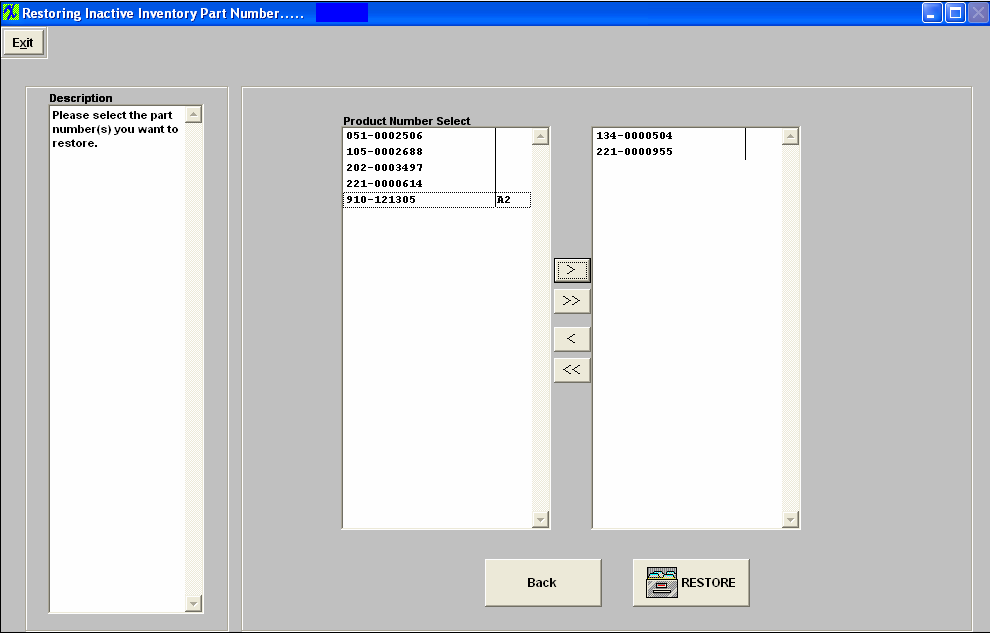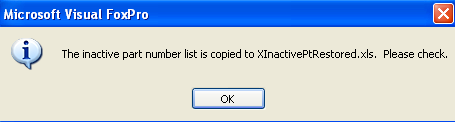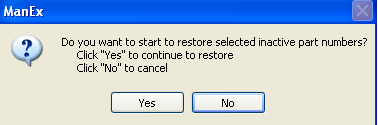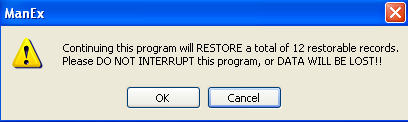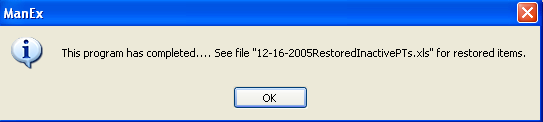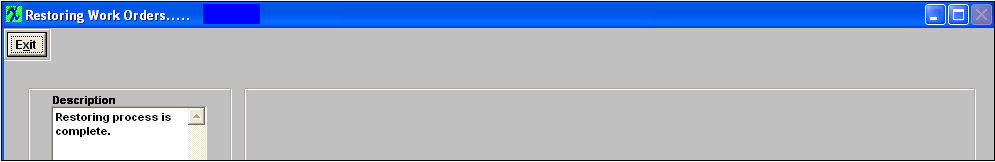| 1. Inactive Part Number(s) |
| 1.1. Prerequisites for Inactive PNs |
After activation, System Utility access for each user must be setup in the ManEx Security module. Users with “supervisor’s rights” will automatically have access.
The following criterias must be meant before an Inactive part can be archived:
|
| 1.2. Introduction for Inactive PNs |
When an internal part number is changed to "Inactive", it will change all customer part numbers to "Inactive" as well, if those customer part numbers do not have qty OH, open SO, use in BOM, open Kit..... If the system finds any of these conditions to be true it will not allow the status to be changed on the customer part or the internal part. Even if a customer part number is "Inactive", it doesn't mean it's ok to be archived. If a customer part number meets the archive criteria, it will be listed in the archive list. Let's say, I have an internal part number with 2 customer part numbers associated, if all three part numbers meet the archive criteria, then all three will be listed on the archive list for user to select. If user selects one customer part number to archive without selecting internal part number, only the customer part number will be archived. If user selects internal part number to archive without selecting customer part numbers to archive, the program will archive those two customer part numbers also. When a new part is created, the program will check to see if the same part number already exists in archived database, if yes, then user can not add the same part number again.
The "restore" part list will display the internal part numbers and the customer part numbers that have been archived. If the user only selects customer part number to restore and doesn't select internal part number to restore, the program will restore internal part number as well.
After parts have been restored, if the material types are no longer in current system setup, the program will change those deleted material types to "UNK" |
| 1.3. How To ..... for Inactive PNs |
| 1.3.1. Archiving | ||
The following warning will appear:
Depress "Yes" to continue, the following warning will appear:
Depress "Yes" to continue, the following warning will appear:
Depress "Yes" to continue. The following screen will appear: Highlight what you wnat to archive; Work Order/Kit/SQC, Inactive Part Number, or Quote.
Depress Back (to go back to previous screen) or, Next, the following screen will appear: Inactive part number has no activities since ..... (This is intended to be the last changed date of the Part Number not the Transaction date)
Complete date, and depress Back (to go back to previous screen) or, Next and the following screen will appear, displaying the number of inactive part number(s) that can be archived
Depress Back (to go back to previous screen), or Next, and the following screen will appear listing the Inactive part numbers to select from:
Highlight the part number(s) you would like to archive then depress the > button. If you want to archive all the part numbers listed depress the >> button.
Depress the Back button (to go back to the previous screen), or deperss the ARCHIVE button, a message will appear informing you that the xl spreadsheet has been created;
Depress OK, and the following message will appear to continue or cancel the archive.
Depress "Yes" to continue to archive, the following message will appear to continue or cancel the archive.
Depress OK, the following message will appear, informing the user that the archiving has been completed and referencing the xls file to view the archived items.
Depress OK, the archive screen will clear.
|
| 1.3.2. Restoring | ||
The following warning will appear:
Depress Yes, to continue and the next warning will appear:
Depress Yes, to continue and the next warning will appear:
Depress Yes, to continue and the next warning will appear:
Depress Yes, to continue and the following screen will appear: Select item to restore: Work Order/Kit/SQC, Inactive Inventory Part Number, Quote.
Depress Next, another option screen will appear: Select to view Inventory Part Number list by: Part Number, or Archived Date.
Depress Back to return to previous screen or depress Next to continue. A list of Inventory Part Numbers, that have a status of Inactive will appear:
Select the Part Number(s) to restore by highlighting them and depressing the > button. If you would like to restore all the Part Numbers listed depress the >> button.
Depress the Back button to return to the previous screen. Depress the RESTORE button to continue, the following message will appear:
Depress OK, the following screen will appear:
Depress Yes to continue, and receive the following message:
Depress OK, and receive the following message:
Depress OK, and the following screen will appear:
|