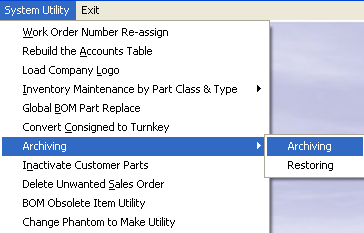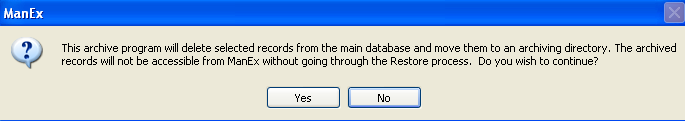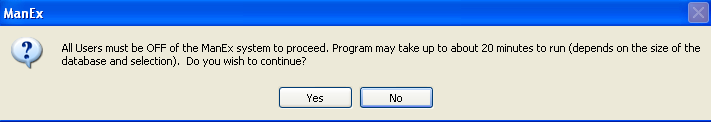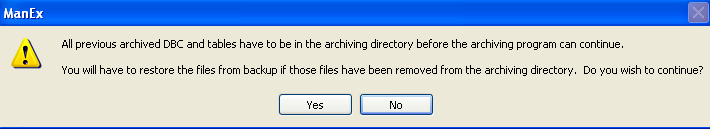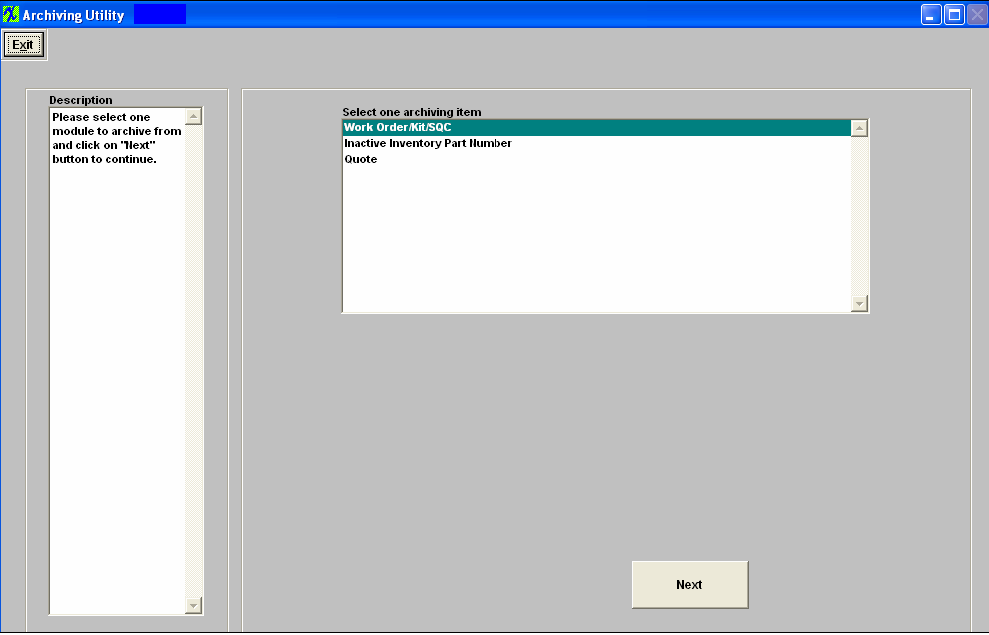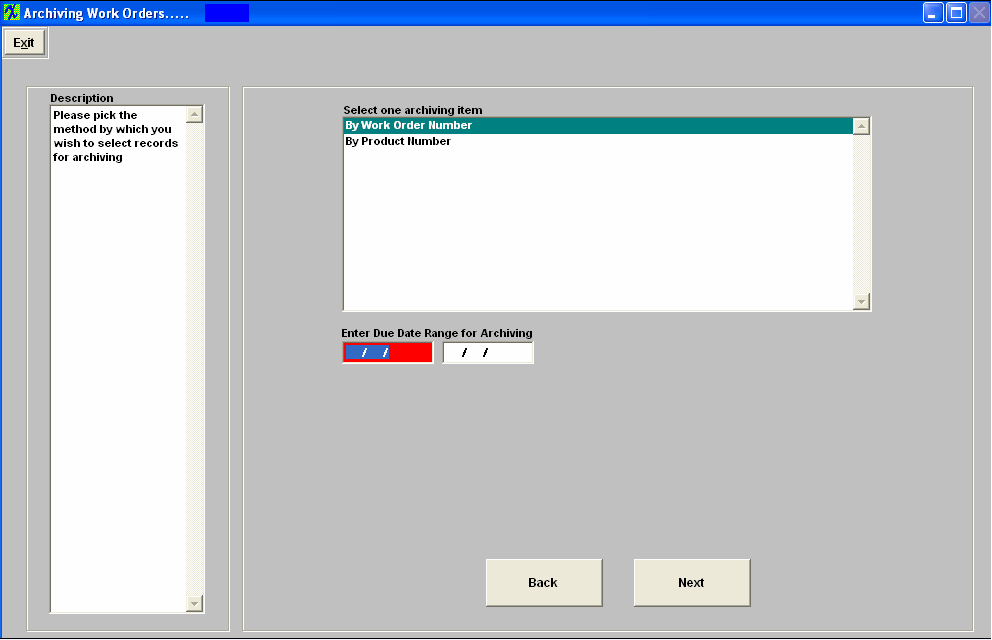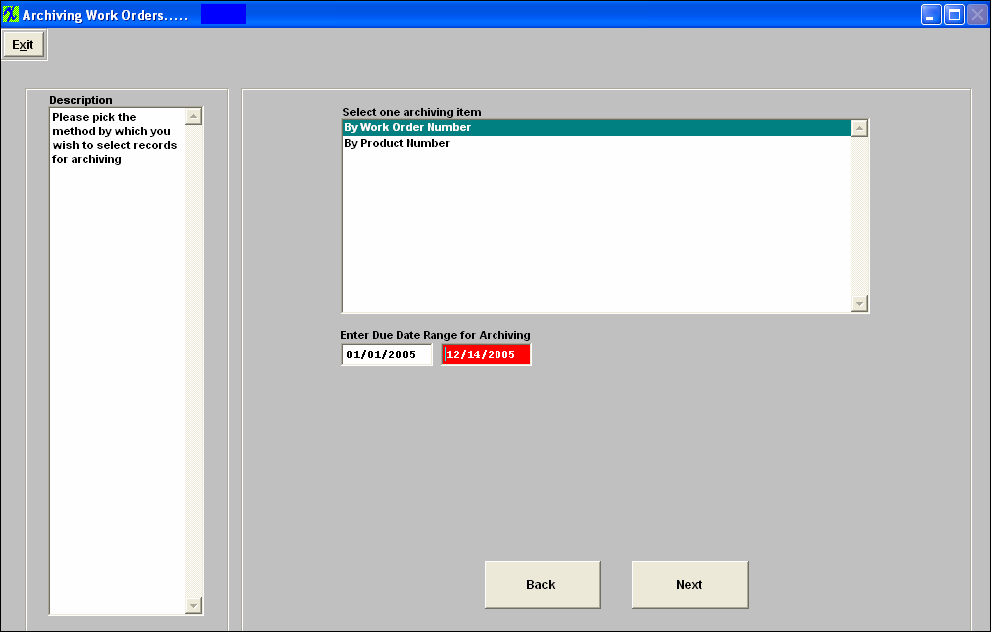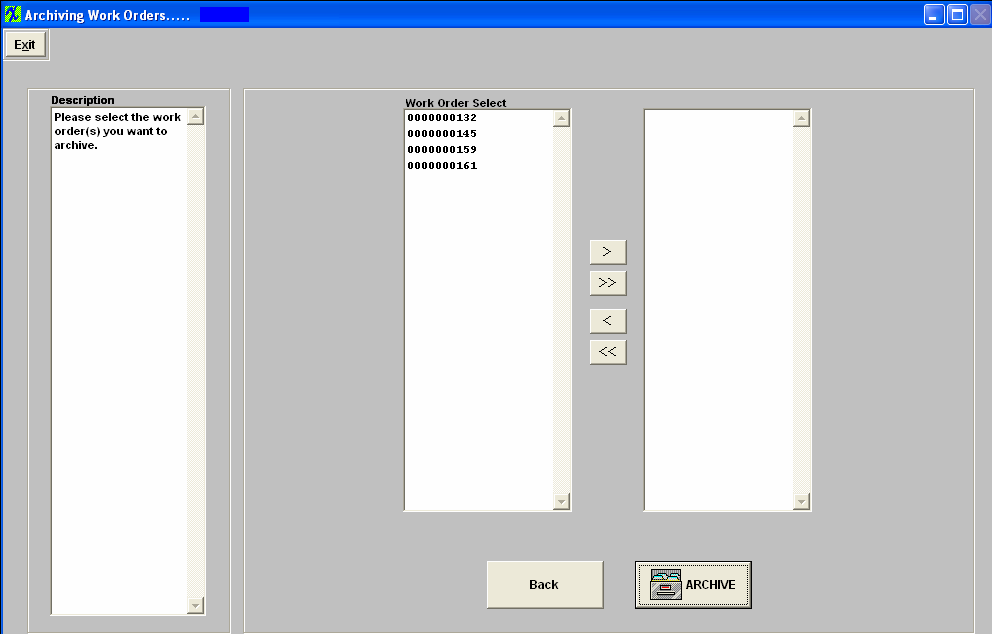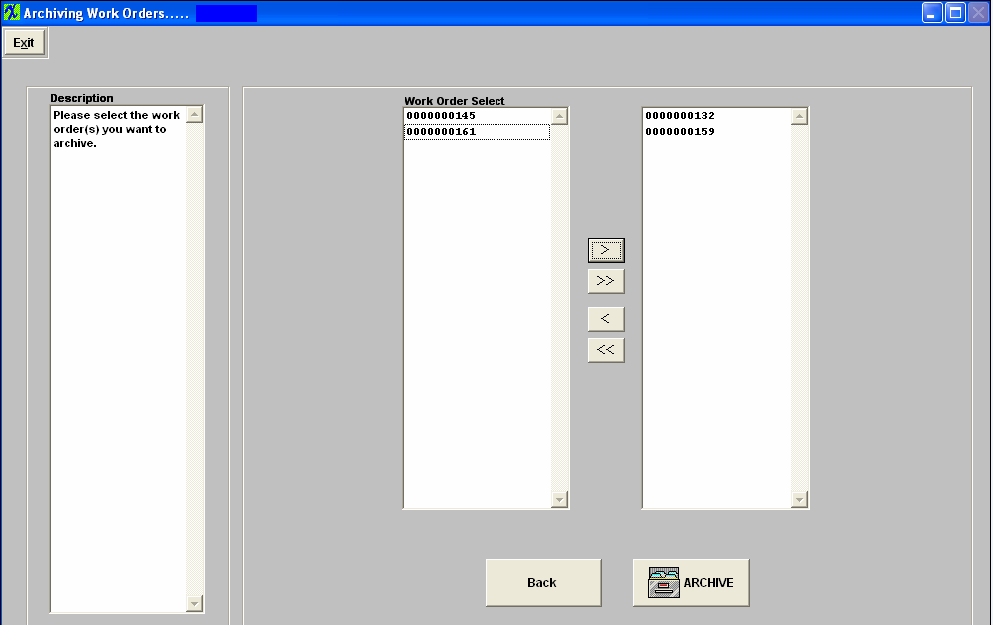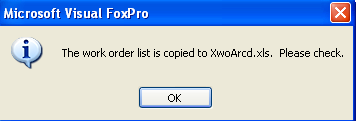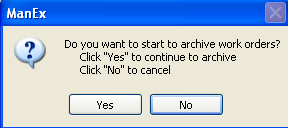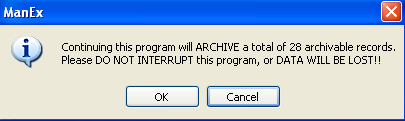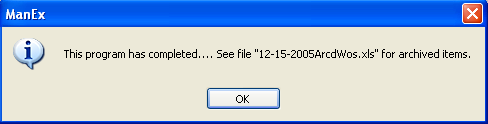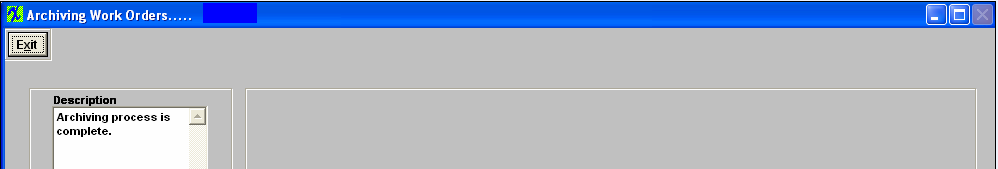| Archiving | ||
The following warning will appear:
Depress "Yes", to continue the archiving process, and the following warning will appear:
Depress "Yes", to continue the archiving process, and the following warning will appear:
Depress "Yes", to continue the archiving process, and the following screen will appear:
Highlight Work Order/Kit/SQC and depress Next;
Highlight selection: By Work Order or By Product Number. Complete the Due Date Range
Depress Next, and a list of Work Orders with a status of either Closed, Cancelled, and/or Kit Closed will appear;
To select the Work Orders to be archived, highlight the Work Order and depress the > button. If you would like to archive all work orders listed depress the >> button.
Depress the ARCHIVE button, the following message will appear:
Depress OK, a verification screen will appear asking if you want to continue the archive.
Depress "Yes", the following warning will appear.
Depress "OK", the following message will appear.
Depress "OK", and the screen will display the the archiving process is complete.
|