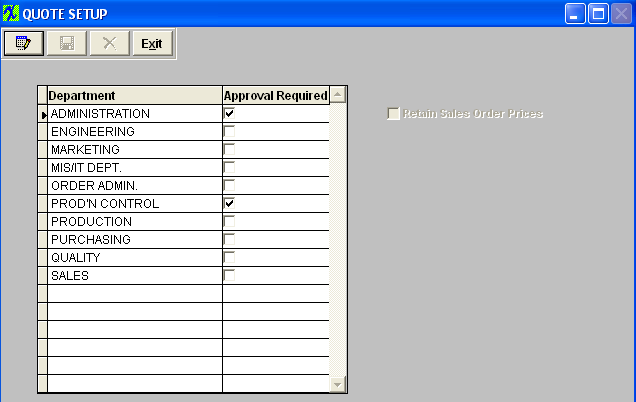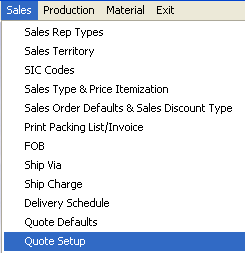| 1. Quote Setup |
| 1.1. Prerequisites for Quote Setup |
|
Complete the attached worksheet and "Mark as Completed RoadMap Section B Item 2-l" before continuing the setup. The Departments must have been set up in Administrative Departments in the General Setup.
User MUST have full rights to the "System Setup" in System Security . Users with “Supervisor Rights” will automatically have access.
|
| 1.2. Introduction for Quote Setup |
This setup screen is used in the Customer Quote modules in ManEx Sales section. Check off the department(s) which must approve a Customer Quote before the Inventory, BOM and Pricing tables can be updated by the use of “Transfer” on the Customer Quote module. |
| 1.3. Fields & Definitions for Quote Setup |
This setup screen is used in the Customer Quote modules in ManEx Sales section. Check off the department(s) which must approve a Customer Quote before the Inventory, BOM and Pricing tables can be updated by the use of “Transfer” on the Customer Quote module. |
| 1.4. How To ..... for Quote Setup |
| 1.4.1. Setup the Quote Setup Module | ||
|
The following screen will appear:
To modify the quote setup screen, depress the Edit button. Check off the department(s) which must approve a Customer Quote by clicking in the Approval Required box. The user must Save or Abandon changes after modifying the screen. Where Used: This setup screen is used in the Customer Quote modules in MANEX Sales section.
"Mark as Completed RoadMap Section B Item 2-l"
|