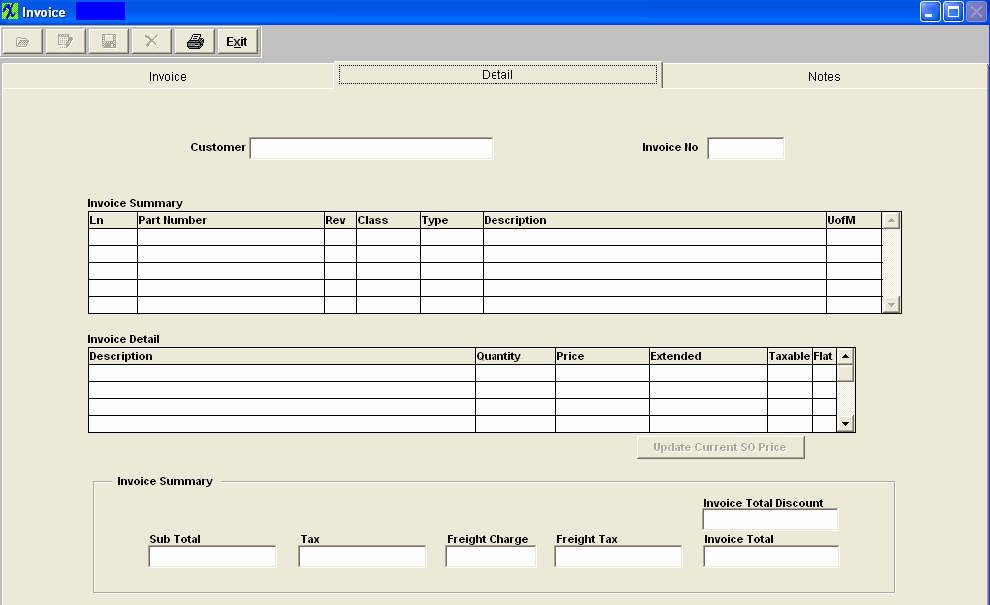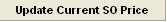| Detail Tab | ||||||||||||||||||||||||||||||||||||||||||||
|
Detail Tab Field Definitions
This is the name of the customer as defined in Customer Setup. This is the invoice number assigned during the Packing List operation. Invoice Summary Section
This is the line number corresponding to the lines added during Sales Order addition. This is the part number ordered, then shipped. This is the Revision number of the Part. This is the Part Classification. This is the description of the part number. This is the unit of measure used for this part. Invoice Detail Section
This is the description of the part number. This is the quantity of the item shipped. This is the price of the item for the unit of measure listed. This is the extension of the quantity multiplied by the price. This box is whether or not the item is subject to sales tax. This box determines whether the pricing is a flat amount and not based upon a unit per arrangement.
Invoice Summary Section
Invoice Total Discount This is the net total AFTER subtracting any applicable Sales Discount. This is the extended or flat pricing. This is the amount of applicable Sales Tax. This is the amount of the freight charge per the packing list. This is any applicable Sales Tax applied to the Freight Charge. This is the grand total of the invoice, covering extended or flat pricing, sales tax on the product shipped, freight charges and sales tax applied to freight charges. |