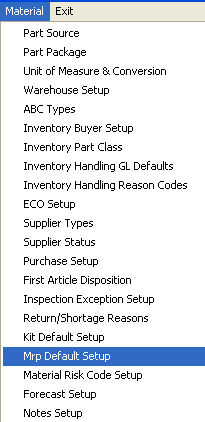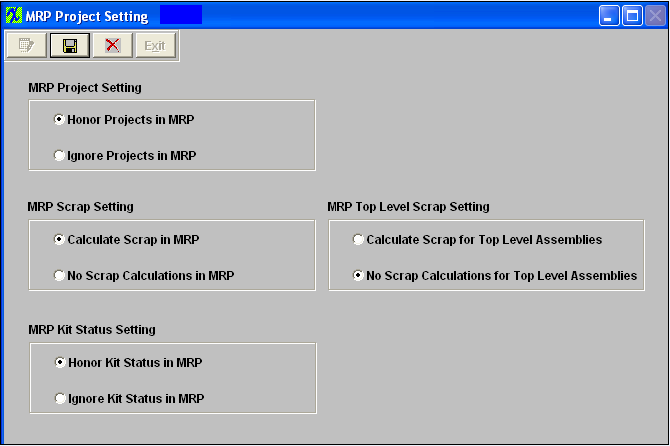| 1. How To ..... for MRP Default Setup |
| 1.1. Setup the MRP Default Setup Module | ||
The following screen will appear:
When editing the MRP Scrap Setting the following warning will appear: Note: When this field is changed it will update the setting in the Kit Default Setup and visa versa.
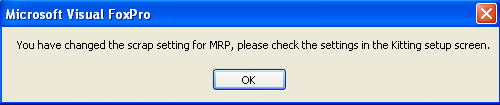
|