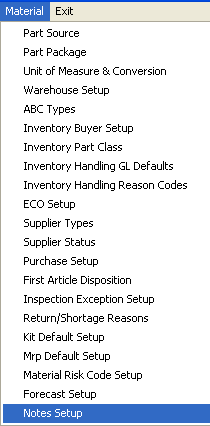| 1. Notes Setup |
| 1.1. Prerequisites for Notes Setup |
User MUST have full rights to the "System Setup" in System Security . Users with “Supervisor Rights” will automatically have access. |
| 1.2. Introduction for Notes Setup |
|
This setup screen will allow you to enter Template Notes or (Clauses) that can be applied to Inventory Parts, Purchase Orders and/or Items on the PO. |
| 1.3. Fields & Definitions for Notes Setup |
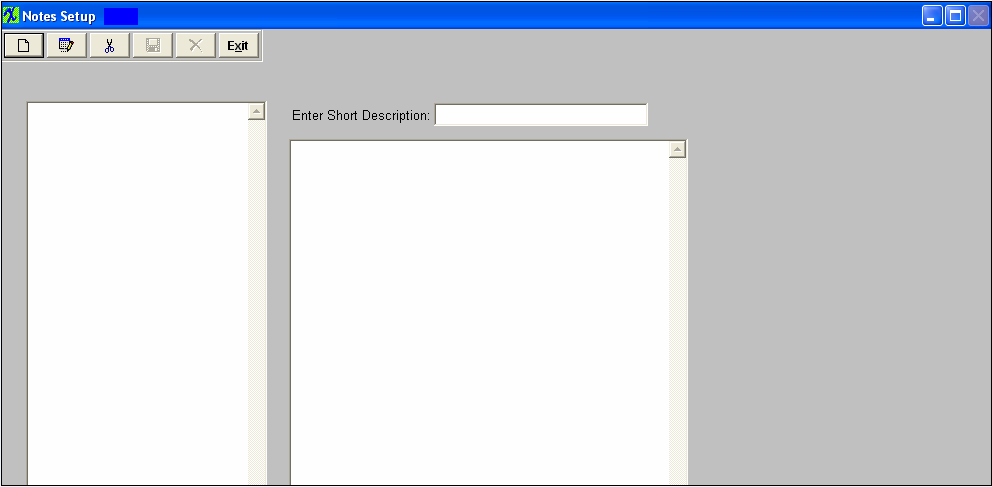 |
| 1.4. How To ..... for Notes Setup |
| 1.4.1. Setup the Notes Setup Module | ||
The following screen will appear:
To add a new record, depress the Add button and type in description. |