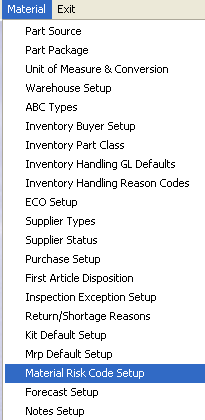| 1. Material Risk Code Setup |
| 1.1. Prerequisites for Material Risk Code Setup |
User MUST have full rights to the "System Setup" in System Security . Users with “Supervisor Rights” will automatically have access. |
| 1.2. Introduction for Material Risk Code Setup |
| This is to inform the users which items are Low Risk or High Risk (can not be cancelled or returned). |
| 1.3. Fields & Definitions for Material Risk Code Setup |
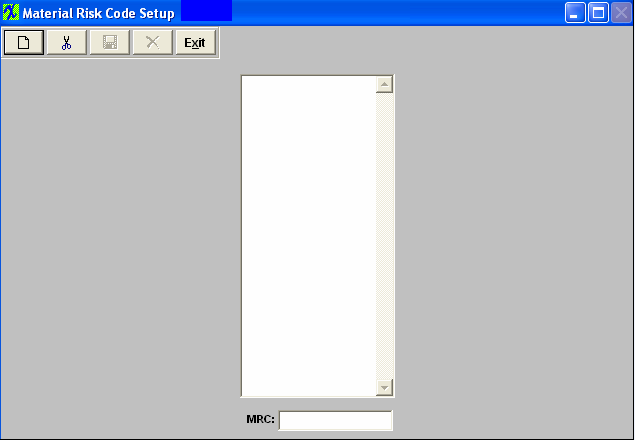 This is to inform the users which items are Low Risk or High Risk (can not be cancelled or returned).
|
| 1.4. How To ..... for Material Risk Code Setup |
| 1.4.1. Setup the Material Risk Code Setup Module | ||
The following screen will appear:
To add a new record, depress the Add button and type in a code. This is to inform the users which items are Low Risk or High Risk (can not be cancelled or returned). Depress the Save or Abandon changes button. You may Delete existing records, also. |