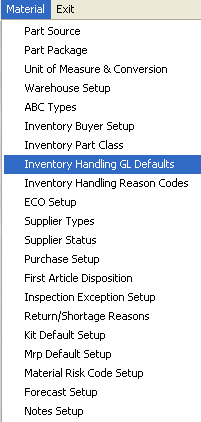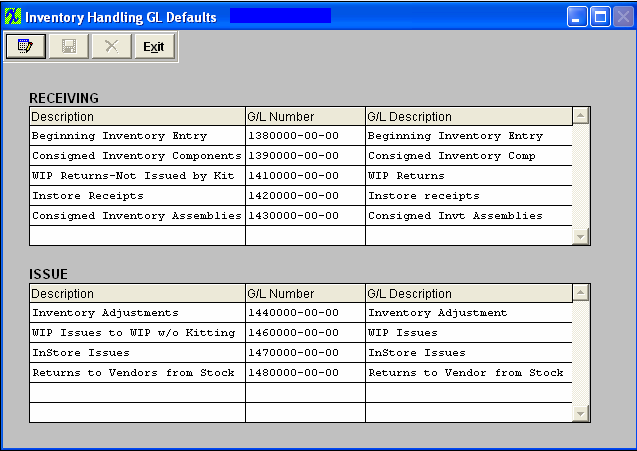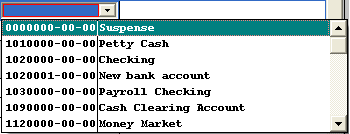| Setup the Inventory Handling GL Defaults | ||
|
The following screen will appear:
To Add a record, depress the Edit button, depress the Add button in the Receiving or Issue section. Type in the description in the section and then select the general ledger number, from the list shown below:
Depress on the Down arrow next to the field until you reach the account. Depress the Save button in the section. The General Ledger Description will automatically fill in. When finished depress the Save or Abandon changes button. Where Used: This section sets up the General Ledger account number defaults for items received or issued via the Manex Inventory Handling module.
«Mark as Completed in RoadMap in Sect. B Item 4-h»
|