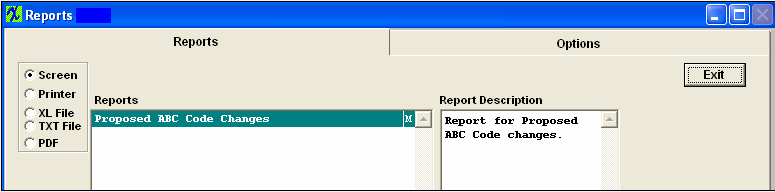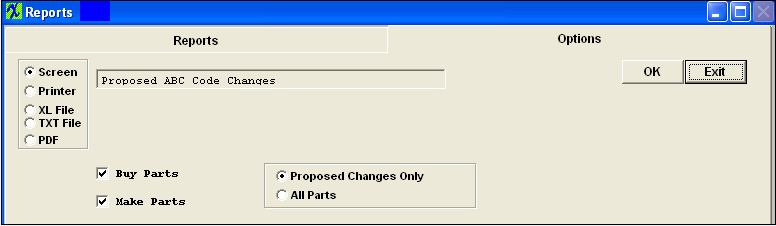| Reports for the ABC Types |
Proposed ABC Changes Report To obtain a printout, depress the Reports button. The following screen will appear:
Highlight the report and depress the Options tab.The following screen will appear:
Select the output desired by clicking on the Screen, Printer, XL File, TXT File, or PDF radial. Click on the Make Parts and/or Buy Parts box(es), as desired. Click on the Proposed Changes Only or All Parts radial, as desired. Depress the OK button. The following report is available:
|