|
To print out the DMR (discrepant material return) Packing List, depress the Print button. The following screen will appear:
Highlight the DMR (discrepant material return) Packing List Form. Depress the Options tab.
|
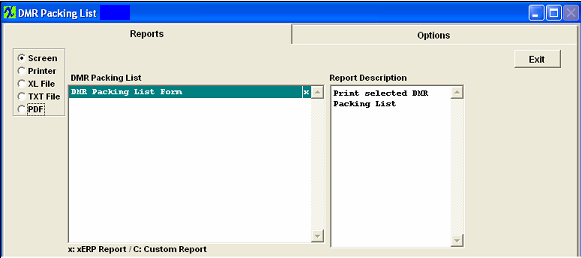 |
| The following screen will appear:
Select the Output, either Screen, Printer, XL File, TXT File, or PDF. Select the number of copies by toggling on the arrows. If you don’t want to print the DMR displayed, click on the Select DMR from the list radial then highlight the DMR (discrepant material return) # you want printed and depress the > button. If you want all of them, depress the >> button.
|
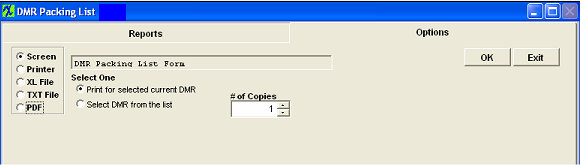 |
The following will print:
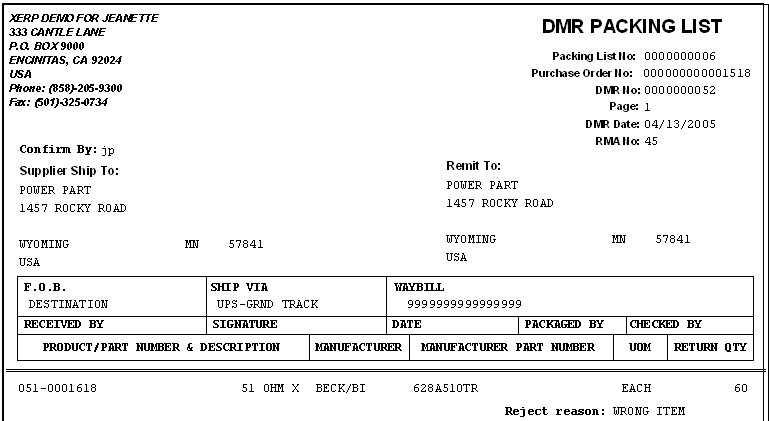
|