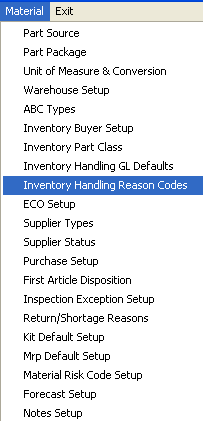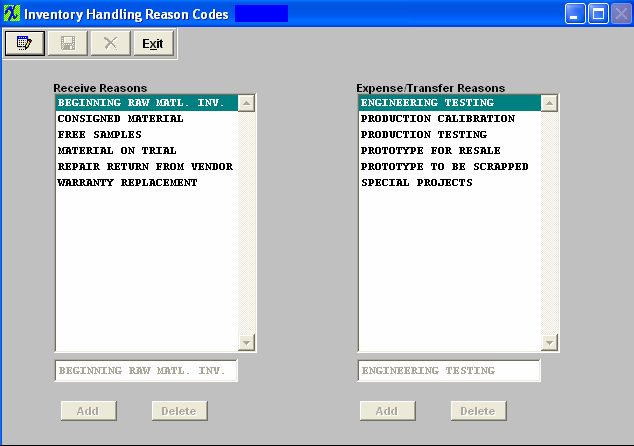| 1. How To ..... for Inventory Handling Reason Codes |
| 1.1. Setup the Inventory Handling Reason Codes | ||
The following screen will appear:
To Add a new reason code, depress the Edit button. The Add and Delete buttons will appear at the bottom of the screen under each section. Depress the Add button. Type in the reason. To delete a reason code, depress the Edit button, highlight the reason, and depress and delete button.
When finished making changes depress the Save or Abandon changes button. Where Used: The Reason Codes are used in the Inventory Handling module.
«Mark as Completed in RoadMap in Sect. B Item 4-i»
|