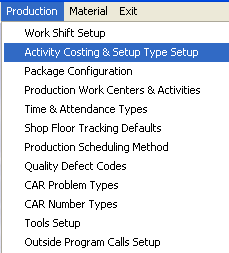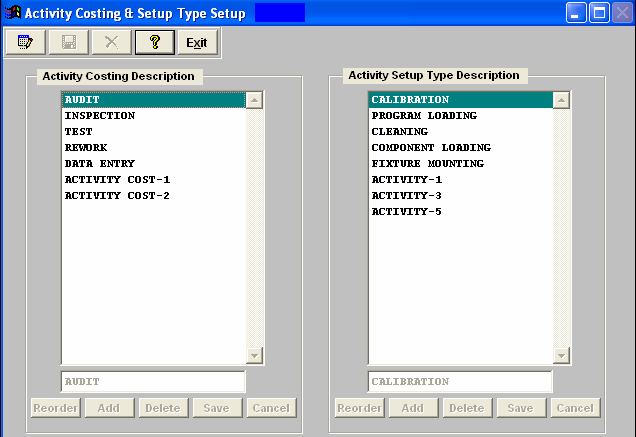| Setup the Activity Costing & Setup Type Setup Module | ||
The following screen will appear:
To ADD new descriptions to these tables, click on the Edit button. The Reorder, Add, Delete buttons will become available under each column. Depress the Add button, enter the description. When complete depress the Save or Cancel button under the table. To DELETE existing descriptions to these tables, click on the Edit button. The Reorder, Add, Delete buttons will become available uder each column. Highlight the description you want to delete, depress the Delete button. When complete depress the Save or Cancel button under the table. to REORDER descriptions to these tables, click ont he Edit button. The Reorder, Add, Delete buttons will become available under each column. Depress the REORDER button, then click and drag the activities to the desired order. When completed depress the Save or Cancel button uder the table. Where Used: In the Production Work Center/Activity Setup.
«Mark as Completed in RoadMap in Section B Item 3-b» |