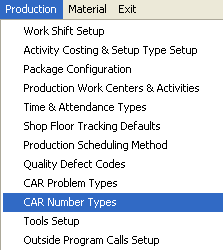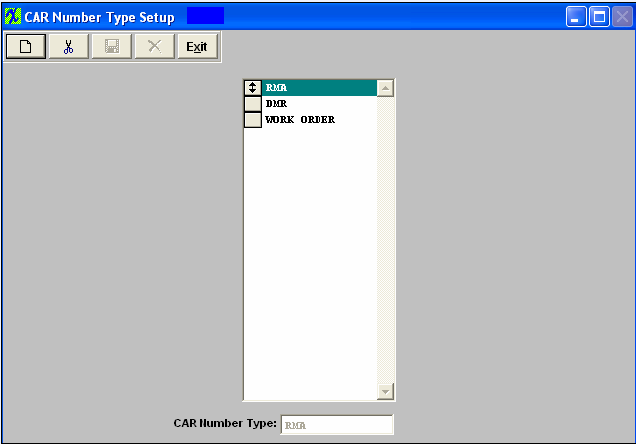| 1. How To ..... for CAR Number Types |
| 1.1. Setup CAR Number Types Module | ||
The following screen will appear:
To add CAR Number types, depress the Add button, and enter the type in the text box at the bottom of the list. The user must Save or Abandon changes.
These items may be sorted in any order by clicking on and dragging the box on the left side, to the (vertical) position desired. This order will be the order displayed in the pull downs when using this list in other modules within the system. Suggestion: Have the one most used at the top of the list. Where Used: In all Corrective Action activities. «Mark as Completed in RoadMap in Section B Item 3-j» |