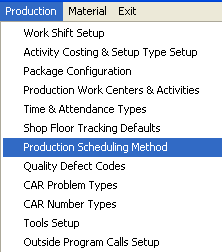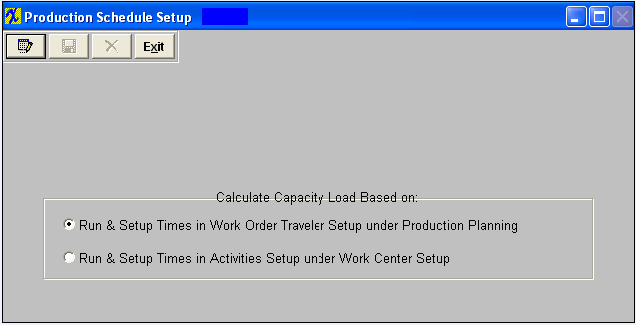| 1. How To ..... for Production Scheduling Method |
| 1.1. Setup Production Scheduling Method | ||
|
The following screen will appear:
The user may click on the Edit button to change the defaults. The user must Save or Abandon changes after entering the Edit Mode. Where Used: In all shop floor functions defining labor costs, and for Capacity Planning Modules. «Mark as Completed in RoadMap in Section B Item 3-g» |