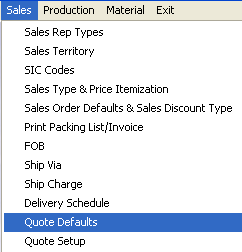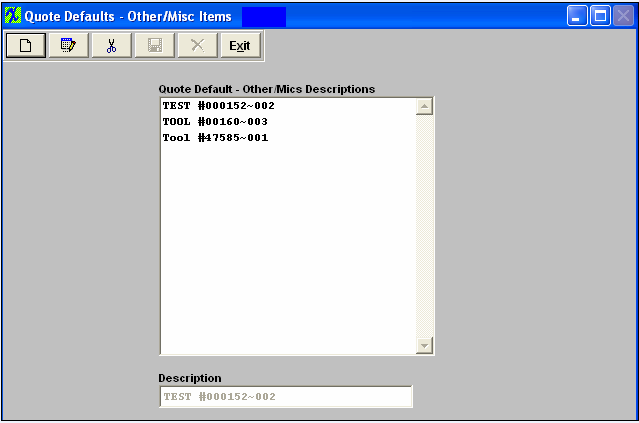| 1. How To ..... for Quote Defaults |
| 1.1. Setup the Quote Defaults Module | ||
|
The following screen will appear:
To Add a Customer Quote Default, depress the Add button. Enter your password. Type in the desired description for Other or Miscellaneous descriptions to be used in the Customer Quote module. To Edit a Customer Quote Default, depress the Edit button. Highlight the description to be changed. Type in the desired changes. To Delete a Customer Quote Default, depress the Delete button .Highlight the description to be deleted. The user must Save or Abandon changes after modifying the screen. "Mark as Completed RoadMap Section B Item 2-k"
|