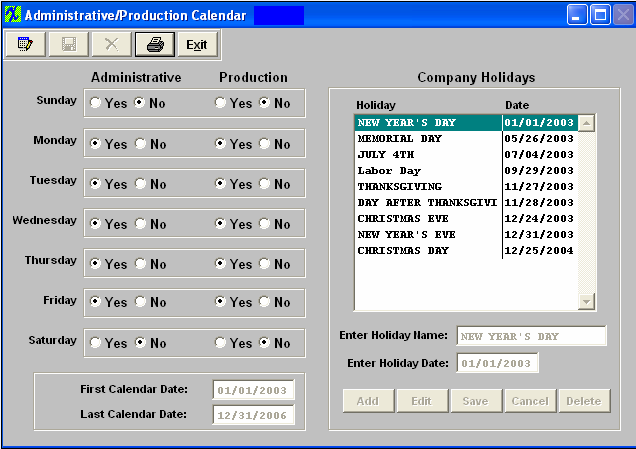| Fields & Definitions for Administrative Production System Calendar |
WORK DAYS This section is to tell the system how many standard work days are available each week (exclusive of holidays) for all functioning operations. All computations for deliveries, action dates and resource availability are based on this information. The user simply indicates YES if the weekday is to be a regularly scheduled workday. CALENDAR DATE RANGES This section is to provide beginning and ending dates for generating a ManEx production calendar. This calendar will be used throughout the ManEx system. Date ranges chosen create files with which to associate activities. The larger the date range, the bigger the file record, and this will influence slightly the response time when ManEx is in the process of determining projected dates. As an absolute minimum, the range should exceed all open sales orders, work orders and purchase orders. The last calendar date should be at least two years from the current calendar year. It may take several minutes for the ManEx system to setup calendar date ranges when entered in the system. COMPANY HOLIDAYS This information is used by the system to disregard holidays when scheduling deliveries and action items. If the user enters NO holidays, then every day identified as a weekly workday will be assumed as available for scheduling actions. The user can enter the holiday for one or multiple years in advance.If the user enters holidays for one year at a time, then be sure to update the holiday list well in advance of the longest lead-times or future scheduling will not consider holidays. Enter the day the holiday that is observed not the actual holiday date. (For example, if July 4th occurred on Sunday, but the operations were to be closed on Monday, then the date entered should be July 5th, to account for the absence of resources available to do the work. On the attached file provided below enter the name of the holiday, two-digit month, two-digit day and four-digit year.
|