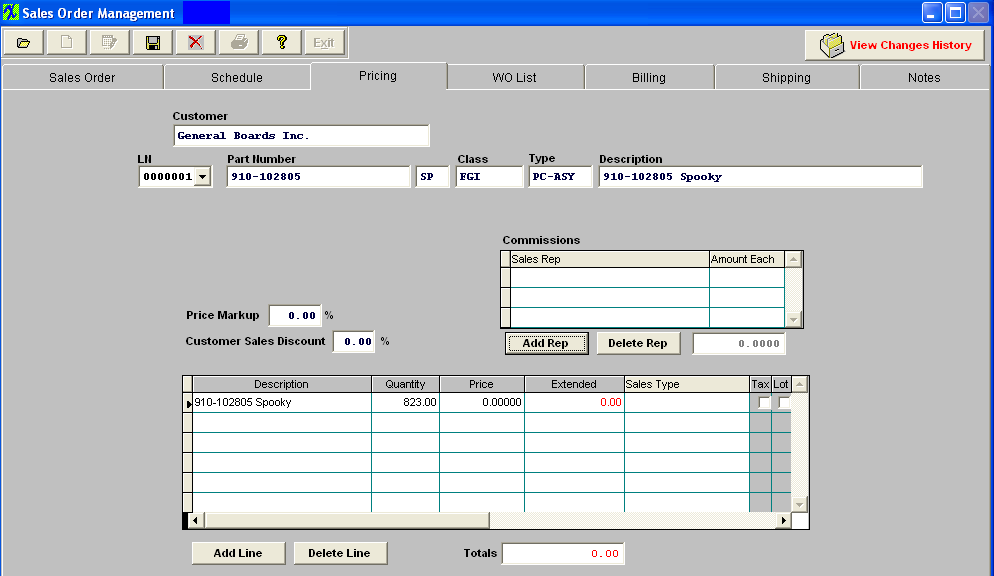| Pricing Tab | ||||||||||||||||||||||||||||||||||||||||||||||||||||
Pricing Tab field definitions
Commissions Note: For this information to be displayed on the SO user MUST also have Rights to the Sales Rep Information within the Security module. NOTE: The Sales Commission information was added to the system to allow our users to create their own customer commission reports based on the information that is stored within the tables. I would suggest that you consider using Crystal Reports to design the desired Commission report that would best fit your company, using the information stored within the ManEx tables.
The description of the line item. The quantity ordered. The price per unit of this line item. This is quantity multiplied by the price. This is the sum of the Extended column. This is the Sales Type as defined in Article #143 . This information is critical if accounting is installed, because the sales type references the General Ledger account number for the sale. The 1st account number is the sales number, the 2nd is for the applicable Cost of Goods Sold account number. If this box is checked, the sale is subject to tax. This will default in from the Customer Information module if the Taxable box is checked. NOTE: If the Taxable box is NOT checked in Customer Information but there is tax setup in the shipping info for the customer you can check this tax box for a specific Sales Order line item. If a price is to be assessed as a lot charge rather than as a cost per unit charge, then the user may check (by clicking) the
Depressing this button will allow user to enter additional charges for the product above. These charges may carry a different unit price, and may be of any description. As the information is completed, the total cost for the line item is carried to the bottom of the box, to be validated with the customer’s purchase order. A Non-inventory line added on this screen will be invoiced on the first shipment made for this sales order. Depressing this button will delete the highlighted line. |