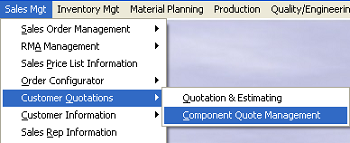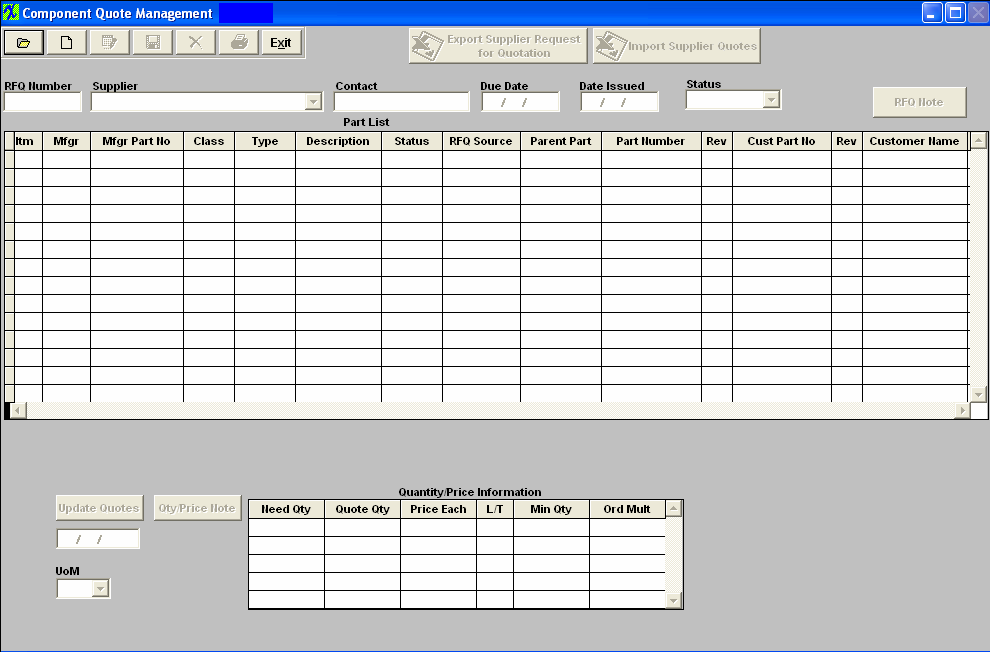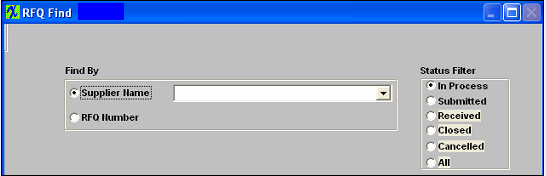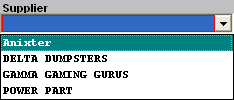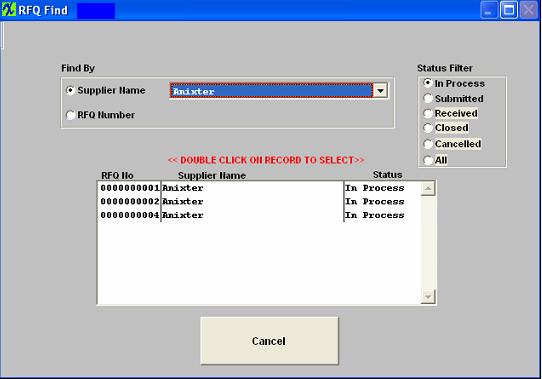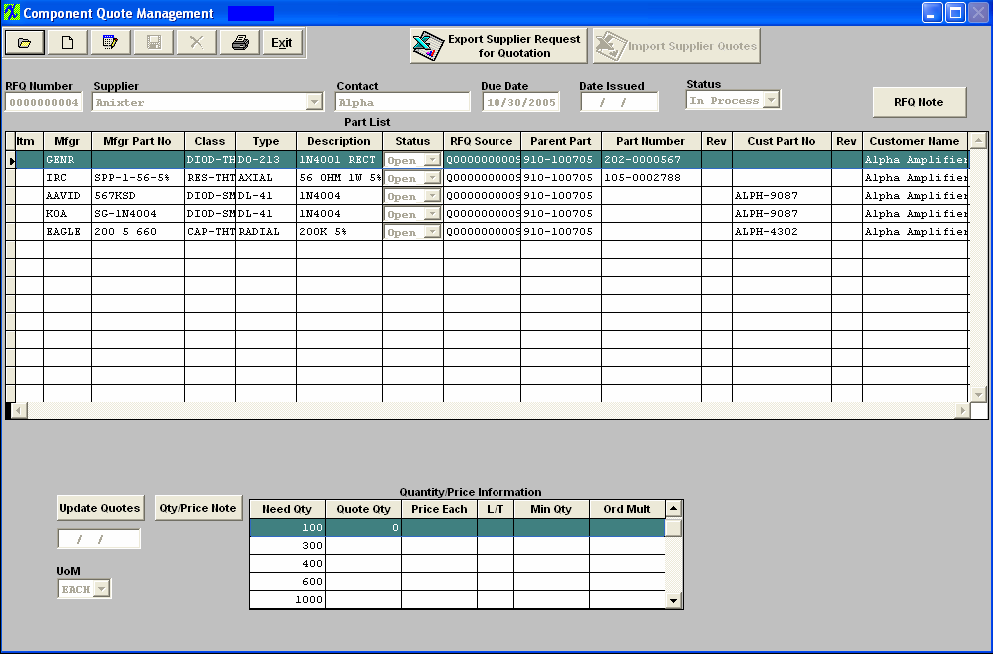| Enter the Sales Mgt/Customer Quotations/Component Quote Management. |
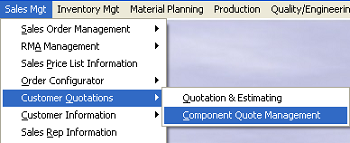 |
The following screen will appear.
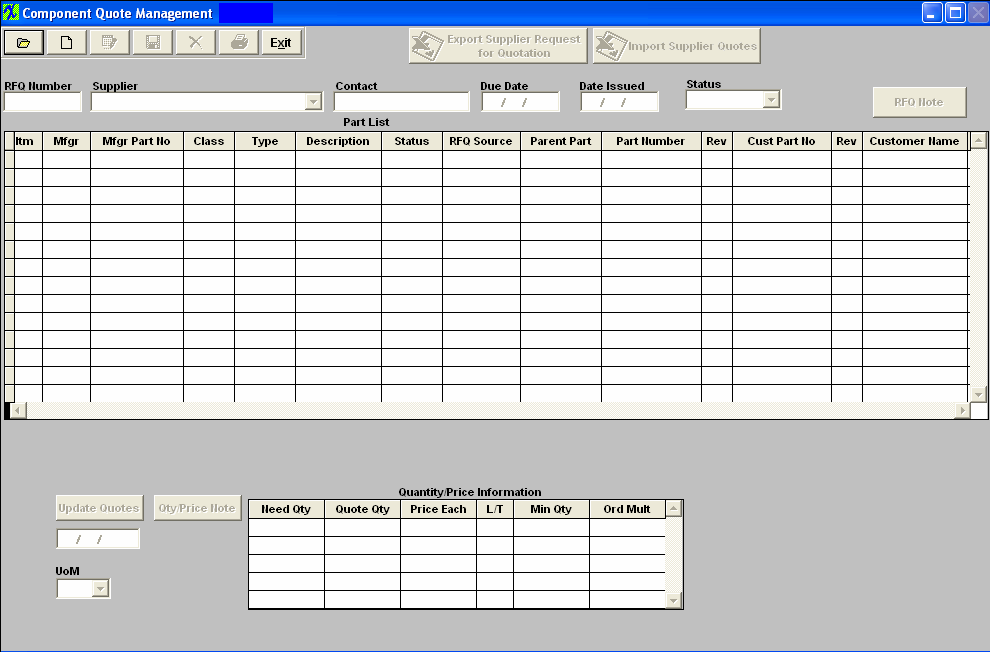
Actions
Initially there are only three buttons available, Find, Add or Exit.
Find a Request for Quote
Depress the Find button. The following screen will appear:
|
Select the Status Filter by selecting the appropriate Radial button.
Select the “Find by“ by selecting the appropriate Radial button.
|
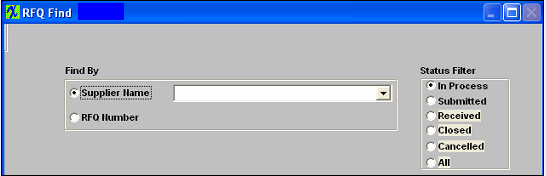 |
|
If you select by Supplier Name, depress the down arrow and a list of suppliers will appear:
|
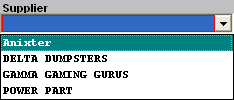 |
|
Select the desired Supplier. A list of all of the quotes for that Supplier will appear. Select the desired Request for Quote number.
Double Click on the record you wish to select.
|
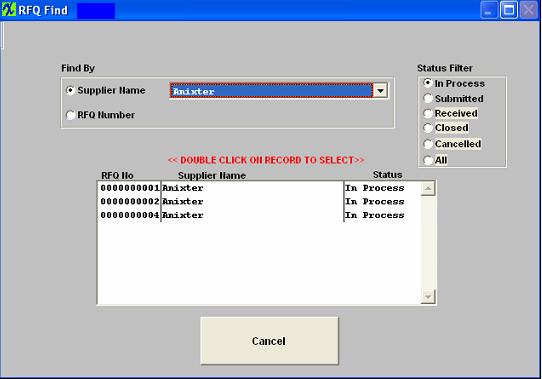 |
If you want to find by the Request for Quote number, select that Radial button and type in the EXACT Request for Quote number.
The Request for Quote will populate the screen, as displayed below:
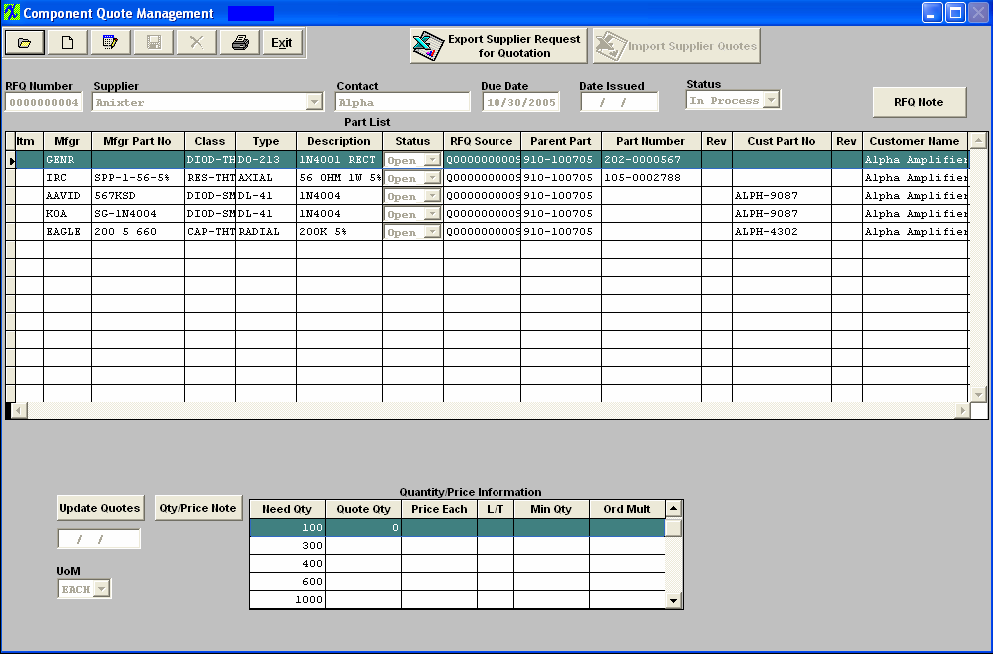
|