| Add/Remove Work Order Release Check List Items |
In this screen, the user may add or modify Work Order Release Check List items used in a Work Center. These items are setup within the Shop Floor Default module. Find a Product within the Work Order Traveler Setup module.
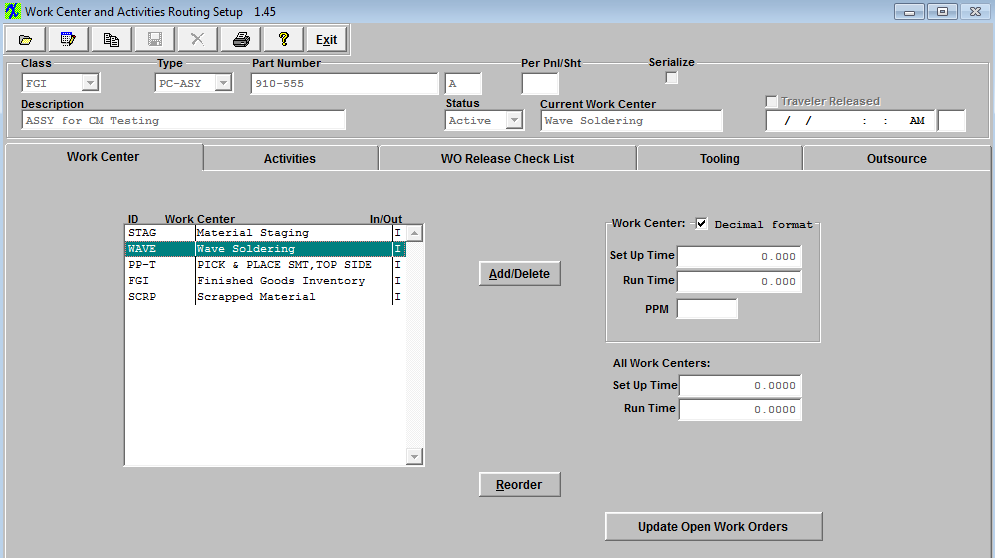 Highlight the Work Center you want to create a WO Release Check List for, then depress the Edit button and the following dialog screen will appear: 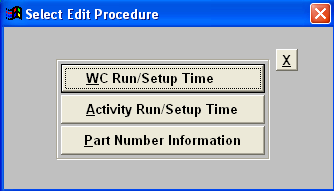 Select "WC Run/Setup Time" and go to the WO Release Check List tab: 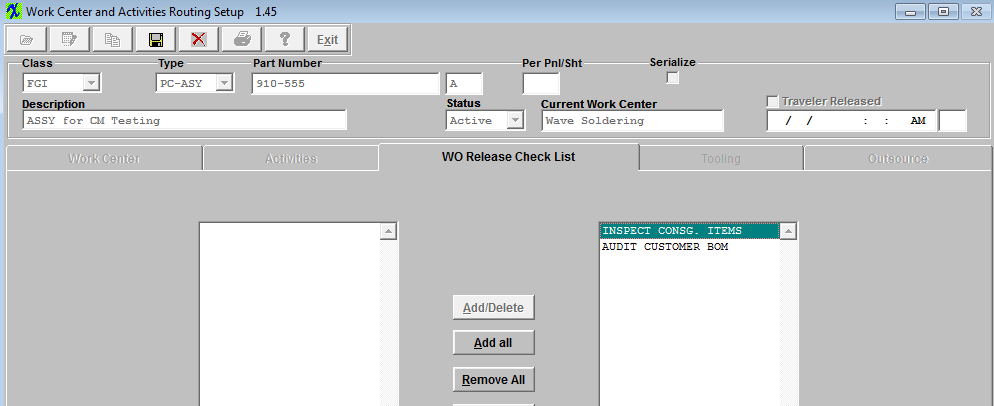 Depress the Add/Delete button and the Check List items will be displayed in the right screen. Select or de-select the itemsto be associated with the Work Center by double clicking on them or using the "Add all" "Remove All" buttons. Check list items must have been set up in the SFT Defaults module prior to being used in this module. Once the WO Release Check List is complete depress the Done button. The WO Release Check List items will then be displayed in the Unreleased Work Order List for approval.
|