Work Center and Activities Routing Setup Header Field Definitions
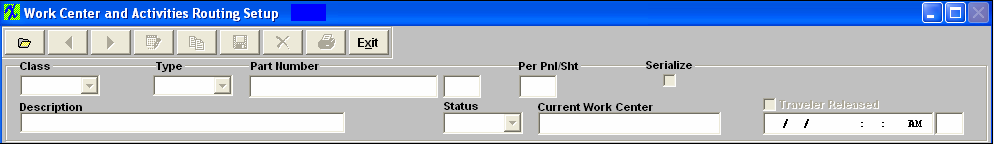
| Class |
This is the classification for the product.
|
| Type |
This is the type within the classification. |
| Part Number Rev |
This is the internal part number and revision for the product. |
| Per Pnl/Sht |
If the user wishes to move material by the panel, sheet or roll, they may select “Default to PANEL” as the method of tracking quantities in the Shop Floor Tracking Defaults setup. This requires the user to define in the product definition the number of products contained in a panel/sheet/roll. Then, if this method is chosen, the user moves panels and ManEx keeps track of the number of units .If this is the case, the field will contain the number of panels associated with the product.
|
| Serialize |
If this box is checked, the product will be subject to serialization.
|
| Description |
This is the description of the product.
|
| Status |
The status of the product, either Active or Inactive.
|
| Current Work Center |
The name of the Work Center highlighted.
|
| Traveler Released |
Check this box when ready to release Traveler/WO and the date, time and users initials will be recorded at that time. Note: Users MUST have special rights within the Security module to modify this field. Users with “supervisor’s rights” will automatically have access. |
|