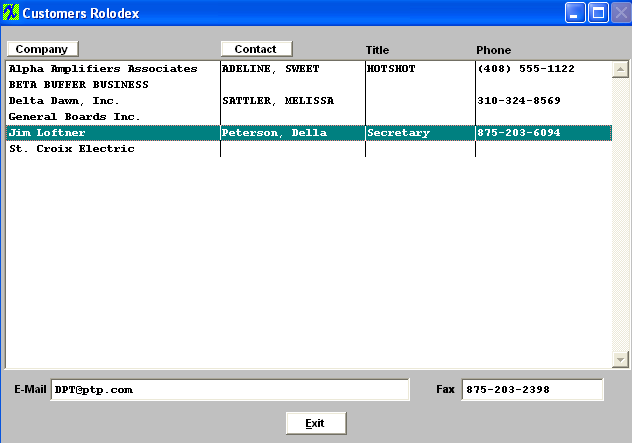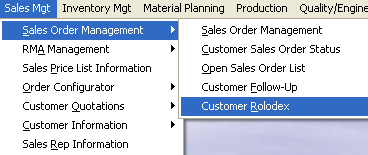| 1. Customer Rolodex |
| 1.1. Prerequisites for Customer Roledex |
After activation, "Customer Information" access for each user must be setup in the ManEx System Security module. Users with “Supervisor Rights” will automatically have access. |
| 1.2. Introduction for Customer Rolodex |
In this module, the user may look up Customer Contacts, and phone numbers. |
| 1.3. Fields & Definitions for Customer Rolodex | ||||||||||||
|
| 1.4. How To .... for Customer Rolodex |
| 1.4.1. Find a Customer | ||
Select Sales Mgt / Sales Order Management/ Customer Rolodex, as illustrated: The following screen will appear:
|