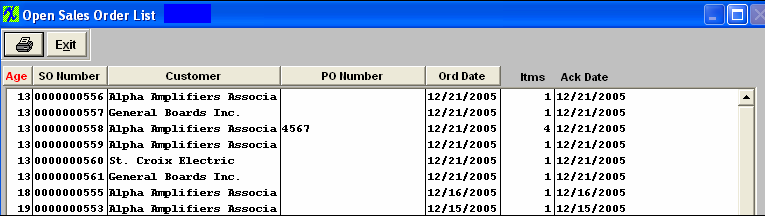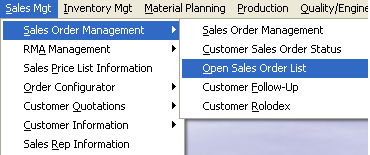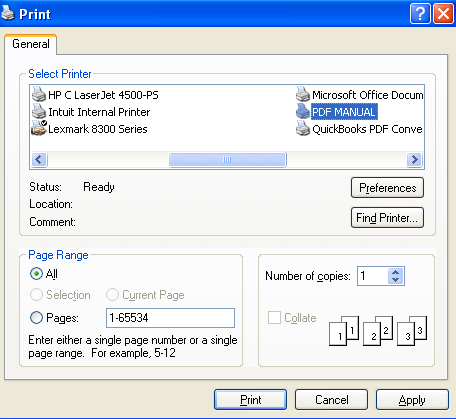| 1. Open Sales Order List |
| 1.1. Prerequisites for Open SO List | ||||||
Prerequisites for Viewing:
|
| 1.2. Introduction for Open SO List |
In this module, the user may view the Open Sales Order List |
| 1.3. Fields & Definitions for Open SO List | ||||||||||||||
|
| 1.4. How To ..... for Open SO List |
| 1.4.1. View the Open Sales Order List | ||
Enter Sales Mgt / Sales Order Management / Open Sales Order List, as illustrated: The following screen will appear:
The screen will display all of the open sales orders for all Customers. This screen may be sorted by: Age, SO Number, Customer, PO Number, or Order Date by pressing on the desired button. |
| 1.5. Reports - Open Sales Order List |
To obtain the reports, select the Print button from the ManEx action buttons at the top of the screen.
The following screen will appear:
Select Printer, Page Range, and number of copies. Depress Print and report will be sent to printer. |