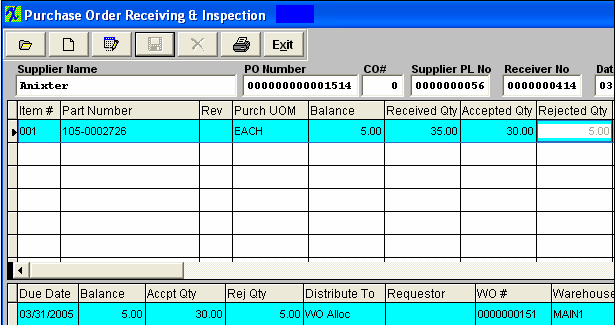Introduction
After the user has accepted all of the items on a Closed Purchase Order and then subsequently it’s discovered that the material received is discrepant, do the following if Accounting hasn’t already processed the Supplier’s Invoice for payment:
-
Enter the Purchase and Receiving Managment Module.
-
Find the closed PO, using the Find a Purchase Order.
-
-
Type in your password.
-
Highlight the discrepant Part Number Line Item in the top section of the screen.
-
In the middle section of the screen, enter the revised accepted quantity, and the rejected quantity.
-
Go back up to the top section of the screen and select a reject reason.
-
If there is Lot Code Tracking involved, also adjust the Lot accepted quantity and rejected quantity, and check the serial numbers that have been rejected.
-
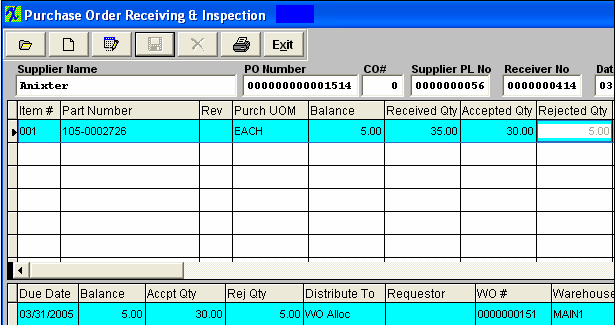
|