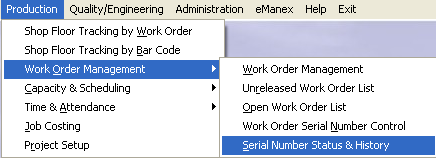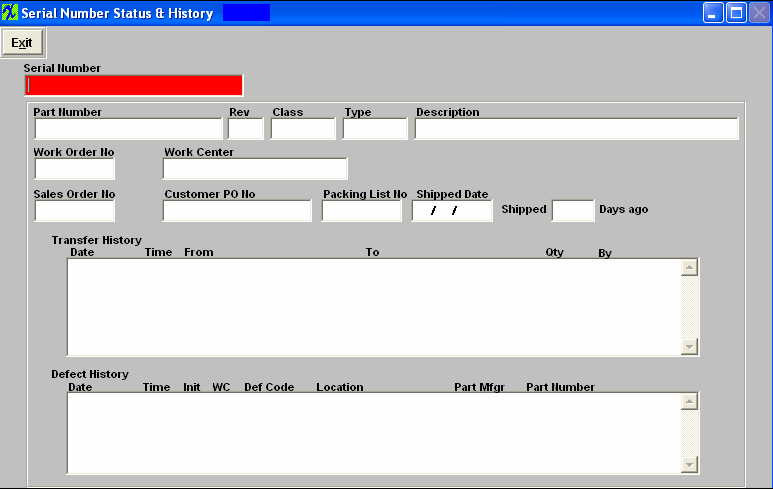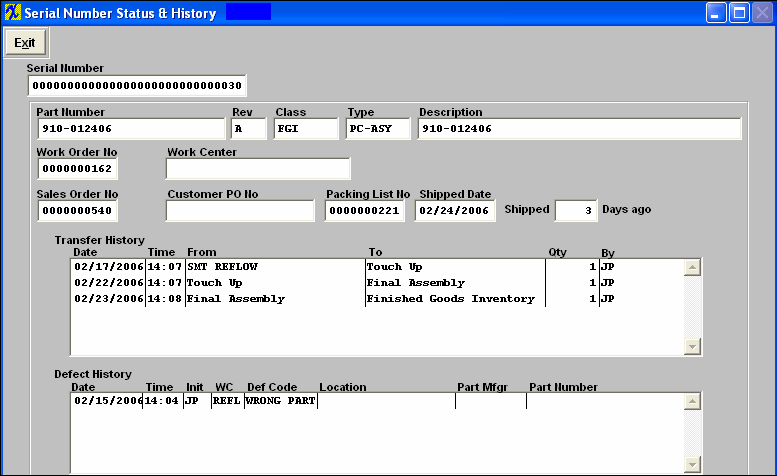Enter Production/Work Order Management/Serial Number Status & History Module
After activation, "Serial Number Setup" access for each user must be setup in the ManEx System Security module. Users with “Supervisor Rights” will automatically have access.
|
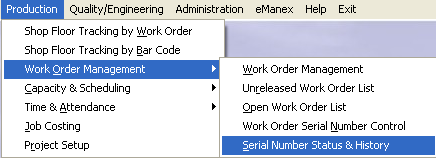 |
The following screen will appear:
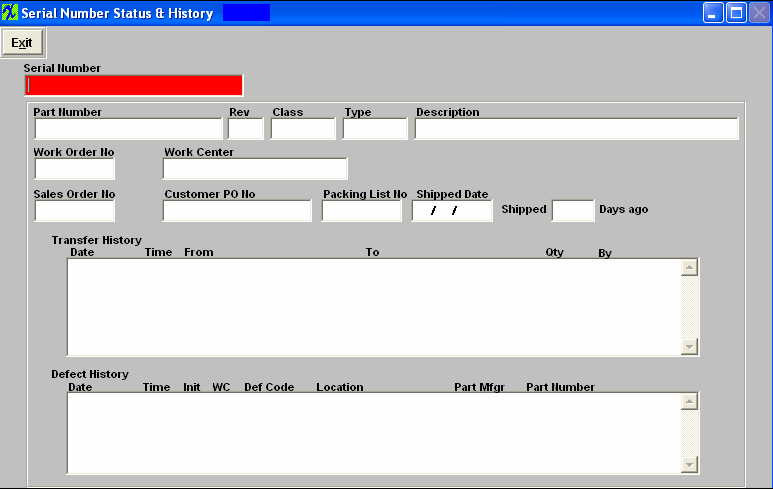
Enter a serial number in the Serial number box (red box) and all the following information will appear;
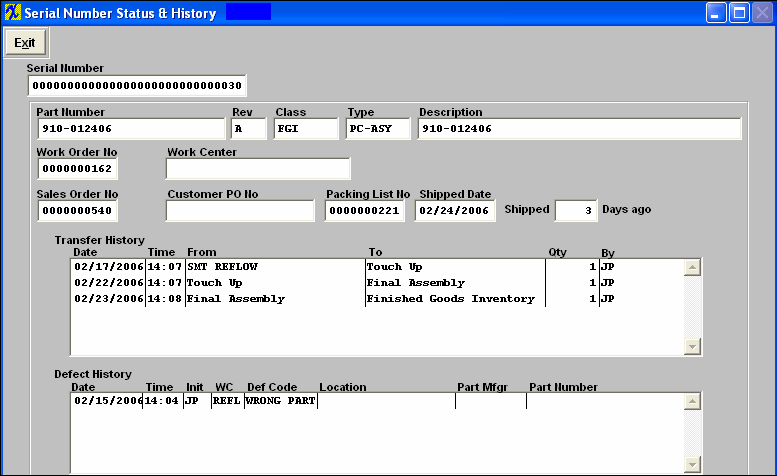
Serial Number Status & History Fields and Definitions
| Serial Number |
Serial number displaying Status and History |
| Part Number |
Part number attached to serial number |
| Rev |
Revision of part number attached to serial number |
| Class |
Class of part number atttached to serial number |
| Type |
Type of part number attached to serial number |
| Description |
Desription of part number attached to serial number |
| Work Order No |
Work Order of part number attached to serial number |
| Work Center |
Work Center where serial number is located if not in FGI |
| Sales Order No |
Sales Order of part number attached to serial number |
| Customer PO No |
Customer PO number of part number attached to serial number |
| Packing List No |
Packing List number that serial number was shipped on |
| Shipped Date |
Date packing list was created for the listed serial number |
| Shipped __ Days Ago |
How many days ago the serial number was shipped |
Transfer History Fields & Definitions
| Date |
Date of Transfer |
| Time |
Time of Transfer |
| From |
Work Center Transfered from |
| To |
Work Center transfered to |
| Qty |
Qty Transfered |
| By |
Initials of who made the Transfer |
Defect History Fields & Definitions
| Date |
Date defect recorded |
| Time |
Time defect was recorded |
| Init |
Initials of person that recorded the defect |
| WC |
Work Center where defect was found |
| Defect Code |
Defect Code |
| Location |
Location of defect |
| Part Mfgr |
Part mfgr of defect part |
| Part Number |
Mfgr. PN of defect part |
|