Supplier Line Card Information
Select Supplier Line Card Information from the Material Planning/Purchase Order Management menu.
Note: After activation, "Supplier Information" access for each user must be setup in the ManEx System Security module. Users with “Supervisor Rights” will automatically have access.
|
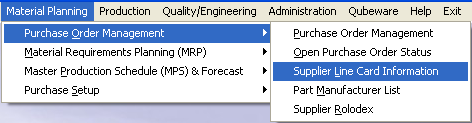 |
| The following screen will display. The Supplier Status, and Purchase Type are defaulted in from the Supplier Information module. |
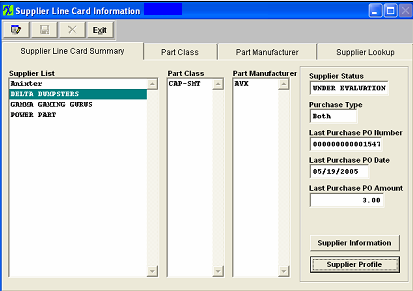
|
|
To View Supplier Information Highlight the desired supplier and then depress the Supplier Information Button. The following information will display.
|
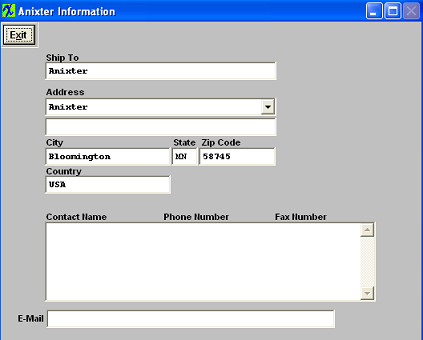
|
| To view Supplier Profile highlight the desired supplier and then depress the Supplier Profile button. |
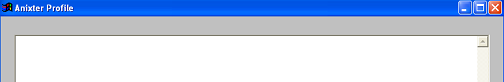 |
|
To Add a Class to a Supplier, highlight the desired supplier.Depress the Edit action button.
Then enter the Part Class tab. The following screen will appear:
Highlight the desired Part Class.Depress the > button. The selected Class will then populate the selection box to the right.
|
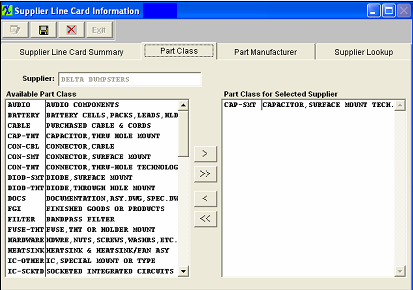 |
|
Depress the Part Manufacturer tab.The following screen will appear:
Highlight the desired Part Manufacturer.Depress the > button. The selected Manufacturer will then populate the selection box to the right.
Depress the Save record action button.
|
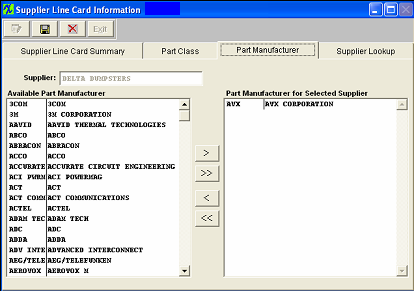 |
|
Depress the Supplier Lookup tab. The following screen will appear:
Type in the Part Class and the Part manufacturer. Depress the Search button. The name of the associated Supplier(s) will appear in the Supplier List section.
|
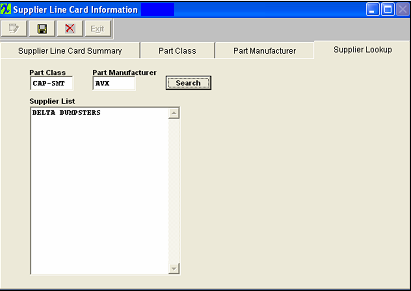 |
|