To create a sales order in ManEx, simply follow the easy steps outlined below:
| Step 1 |
|
Select Sales Mgt / Sales Order Management / Sales Order Management
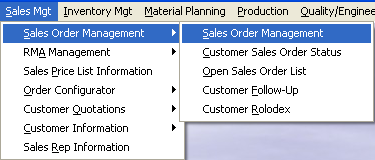
|
|
| Step 2 |
Click "Add"  |
|
| Step 3 |
| Enter your password (enter "one1" if you have not setup security controls). |
|
| Step 4 |
|
Select the customer name from the list.
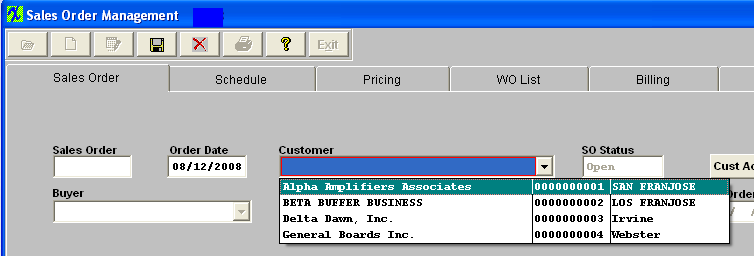
|
|
| Step 5 |
|
Enter the customer PO number.
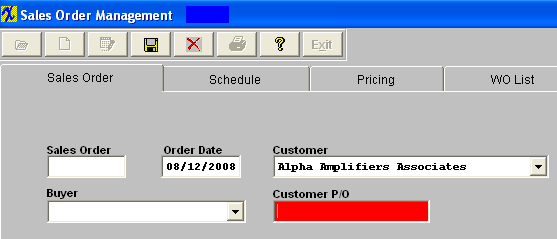
|
|
| Step 6 |
|
Click "Add Product" and double click the product to select it from the list.
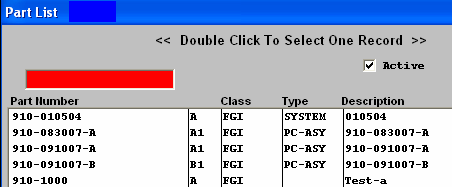
|
|
| Step 7 |
|
Enter Order Qty.
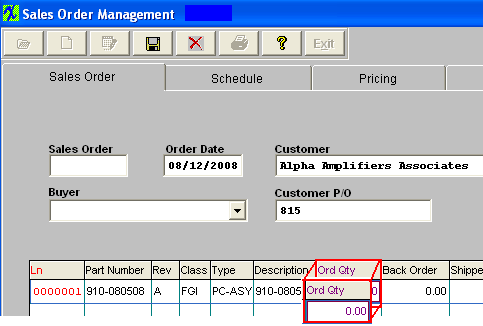
|
|
|
Step 8
|
|
Select the Schedule Tab, and auto-schedule the deliveries.
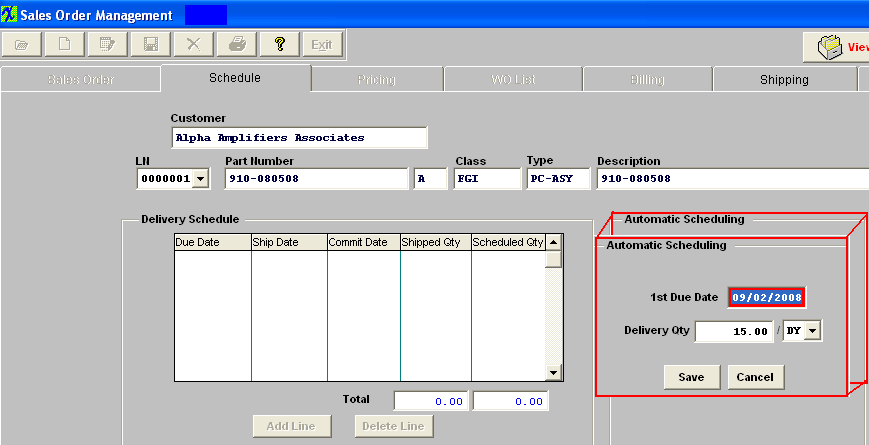
Press the "AutoSchedule" button and enter the first (beginning delivery) date the customer expects to receive the order. Specify the delivery qty (by default ManEx will insert the entire order qty) and delivery intervals. The options are by day (DY), week (WK) or month (MO).
Pressing the SAVE button creates a line for each delivery in the sequence requested to which the user may further edit, delete, or add lines.
|
|
| Step 9 |
|
Select Pricing Tab and enter unit price and Sales Type
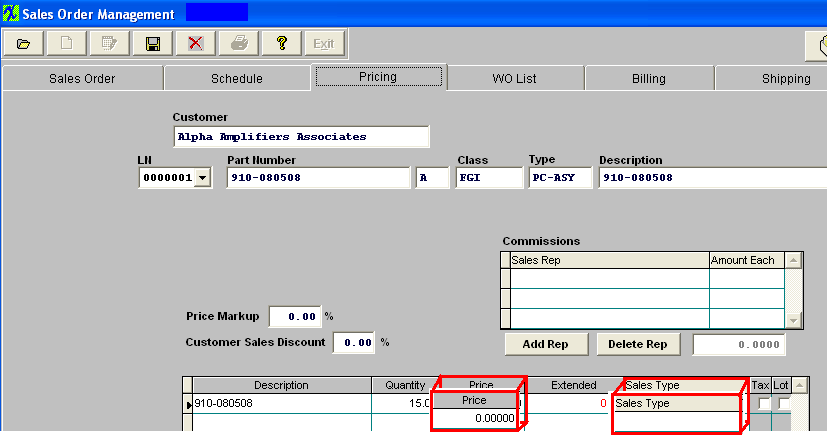
|
|
| Step 10 |
Click "Save"  |
|
Congratulations, you have now created a sales order in ManEx!
ManEx also has the capability of creating and tracking work orders, verifying the sales order lead time, checking finished good inventory, and much more from this easy to use screen. We strongly recommend that you get in-depth training on the features, uses, and benefits of sales order management in ManEx.
For more information, please refer to the Sales Order Management article.
|